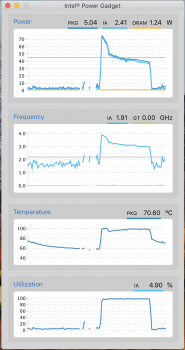I was just checking, intel power gadget and macs fan control and I'm not so sure about the temperatures.
Normally when running my CPU is around 66degrees, as soon as I run the yes command (100% CPU) the temperature shoots up to 99 degrees, within the matter of a second - that's not the issue.
I close the yes command and the temperature drop to 80 in a second and to around 70 a few seconds later. Even if the fans were maxed, which at the time they weren't, it would take around 10 seconds for that heat to dissipate.
It just feels a little fishy. I.e. I don't believe the temps can drop that fast when the fan isn't at max capacity. Logic would dictate that it would take some time for that level of drop.
I dont have istat pro anymore, but the temps are in line with macs fan control, so I can't imagine intels power gadget is cooking the books.
Normally when running my CPU is around 66degrees, as soon as I run the yes command (100% CPU) the temperature shoots up to 99 degrees, within the matter of a second - that's not the issue.
I close the yes command and the temperature drop to 80 in a second and to around 70 a few seconds later. Even if the fans were maxed, which at the time they weren't, it would take around 10 seconds for that heat to dissipate.
It just feels a little fishy. I.e. I don't believe the temps can drop that fast when the fan isn't at max capacity. Logic would dictate that it would take some time for that level of drop.
I dont have istat pro anymore, but the temps are in line with macs fan control, so I can't imagine intels power gadget is cooking the books.