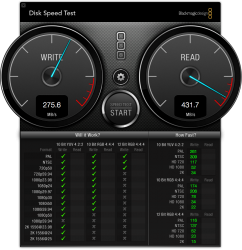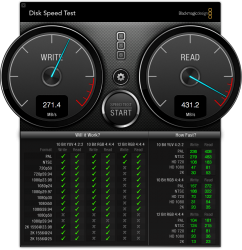Got a tip for us?
Let us know
Become a MacRumors Supporter for $50/year with no ads, ability to filter front page stories, and private forums.
How big of a deal is the Yosemite -TRIM-SSD drama?
- Thread starter ZipZilla
- Start date
- Sort by reaction score
You are using an out of date browser. It may not display this or other websites correctly.
You should upgrade or use an alternative browser.
You should upgrade or use an alternative browser.
I want to put an SSD in my 2012 Mini I just bought.
I run Trim Enabler on Yosemite with my iMac. From what I read, Apple now signs drivers and this falls foul when trim enabler does what it does. You'd need to be careful when applying OS patches such as installing 10.10.1. I think disabling trim enabler should be enough. You could wedge the OS install otherwise.
I have Yosemite and Trim Enabler working on my 2012 mini upgraded with an SSD. It's not a problem at all. If you are upgrading from Mavericks you just need to disable Trim Enabler before you upgrade and then enable it again. But if you're doing a clean install I think you can just install Trim Enabler after Yosemite. Make sure you get the latest version and it's a good idea to read what the developer wrote about this on Trim Enabler's website.
As dogsledder mentioned, be careful with OS updates and Trim Enabler, as I believe you have to disable Trim Enabler every time before performing an update.
As dogsledder mentioned, be careful with OS updates and Trim Enabler, as I believe you have to disable Trim Enabler every time before performing an update.
Sometimes, I wonder if Apple is deliberately trying to make their customers unhappy.
This shouldn't be something you have to worry about or struggle with. "It just works" is getting harder to tell myself.
OP, what brand of SSD did you get? From what I understand, it supports the OEM models.
This shouldn't be something you have to worry about or struggle with. "It just works" is getting harder to tell myself.
OP, what brand of SSD did you get? From what I understand, it supports the OEM models.
I wonder if Apple is deliberately trying to make their customers unhappy.
That made me lol a lot!
Based only on reading numerous posts in "reputable" forums, blogs and podcasts, my conclusion is that the better choice is to avoid TRIM Enabler for Macs running Yosemite. The risk of disabling Kext signing plus the hassle of keeping track of enabling/disabling Kext signing just isn't worth it.
The SSD manufacturers state that TRIM is not needed. Of course that could be just self-serving advice. But several experienced users have reported that in typical, even heavy, consumer use, none of us would notice any performance degradation from using our SSDs w/o TRIM. All SSDs available now are over-provisioned and have plenty of "headroom" available for the disk housekeeping requirements, even without TRIM. I won't bother with it when I install a new SSD in my wife's 2009 iMac next week.
The SSD manufacturers state that TRIM is not needed. Of course that could be just self-serving advice. But several experienced users have reported that in typical, even heavy, consumer use, none of us would notice any performance degradation from using our SSDs w/o TRIM. All SSDs available now are over-provisioned and have plenty of "headroom" available for the disk housekeeping requirements, even without TRIM. I won't bother with it when I install a new SSD in my wife's 2009 iMac next week.
No. OS X loads the appropriate drivers for the SSD and HDD and disables the TRIM command for all non-Apple SSDs. The Fusion Drive has nothing to do with TRIM.Just curious, when added aftermarket ssd and merged into fussion drive with spinner, doesnt that ensure trim on that aftermarket ssd without any hacks (trim enabler, kext hacking, etc)??
I've come to the conclusion (my opinion and mine only) that TRIM probably isn't needed for many (perhaps most) situations.
My own experience:
I bought a late 2012 Mini in January 2013.
In mid-March 2014, I picked up a Crucial m500 240gb SSD.
I put the SSD into a plugable.com "lay-flat" USB3/SATA docking station, and have run the Mini from this configuration since.
My Mini is my "main computer", heavily used, often ten hours a day or more.
I've never used TRIM with this setup. Actually, one can't, because TRIM isn't "installable" when booting via USB.
Below left is a BlackMagic speed test I made when I first installed the SSD, March 13, 2014.
Below right is a BlackMagic speed test I made five minutes ago (November 2, 2014).
Draw your own conclusions.
My own experience:
I bought a late 2012 Mini in January 2013.
In mid-March 2014, I picked up a Crucial m500 240gb SSD.
I put the SSD into a plugable.com "lay-flat" USB3/SATA docking station, and have run the Mini from this configuration since.
My Mini is my "main computer", heavily used, often ten hours a day or more.
I've never used TRIM with this setup. Actually, one can't, because TRIM isn't "installable" when booting via USB.
Below left is a BlackMagic speed test I made when I first installed the SSD, March 13, 2014.
Below right is a BlackMagic speed test I made five minutes ago (November 2, 2014).
Draw your own conclusions.
Attachments
Last edited:
I've come to the conclusion (my opinion and mine only) that TRIM probably isn't needed for many (perhaps most) situations.
Thank you for that. In other words TRIM or no TRIM = BFD
I've come to the conclusion (my opinion and mine only) that TRIM probably isn't needed for many (perhaps most) situations.
My own experience:
I bought a late 2012 Mini in January 2013.
In mid-March 2014, I picked up a Crucial m500 240gb SSD.
I put the SSD into a plugable.com "lay-flat" USB3/SATA docking station, and have run the Mini from this configuration since.
My Mini is my "main computer", heavily used, often ten hours a day or more.
I've never used TRIM with this setup. Actually, one can't, because TRIM isn't "installable" when booting via USB.
Below left is a BlackMagic speed test I made when I first installed the SSD, March 13, 2014.
Below right is a BlackMagic speed test I made five minutes ago (November 2, 2014).
Draw your own conclusions.
How full is your SSD? If you leave 10-20% free all the time you should be ok, TRIM becomes more critical the fuller the SSD is. Fill your SSD to within 1-2gb of full and then run the black magic test.
I have 3 macs with aftermarket SSDs and never bothered with Trim. Haven't noticed any slowdowns but I'm also not running disk benchmarks everyday.
I ran trim enabler on Mavericks but didn't think "no trim" would be an issue when I upgraded to Yosemite on my 2012 Mac Mini. (samsung 840 ssd) It started acting slow after 1 week on Yosemite. Black Magic test showed 50 MB write speed. Downloaded newest Trim Enabler (yes I read all the warnings) and enabled trim. Ran BM test 2 days later, speeds near normal again.
I've been running a Samsung 840 Pro SSD as a boot drive without trim for about a year. When I first began using this SSD, Blackmagick results were 433 MB/s read and 424 MB/s write (see post referenced below). I just ran Blackmagick again and received identical read speeds. Write speeds were more variable but averaged about 400 MB/s.
Some time ago, I read an article on the Anandtech site that said trim is helpful but not essential provided the SSD has good garbage collection and adequate free space. My 840 Pro is certainly a quality SSD, and it has 80 percent free space, so the good Blackmagick results without the use of trim is not surprising.
https://forums.macrumors.com/posts/18546414/
Some time ago, I read an article on the Anandtech site that said trim is helpful but not essential provided the SSD has good garbage collection and adequate free space. My 840 Pro is certainly a quality SSD, and it has 80 percent free space, so the good Blackmagick results without the use of trim is not surprising.
https://forums.macrumors.com/posts/18546414/
niteflyr - How full is your Samsung 840 ?
I guess the good news is that if we experience slow downs, re-enabling TRIM will bring our speeds back.
I guess the good news is that if we experience slow downs, re-enabling TRIM will bring our speeds back.
I ran trim enabler on Mavericks but didn't think "no trim" would be an issue when I upgraded to Yosemite on my 2012 Mac Mini. (samsung 840 ssd) It started acting slow after 1 week on Yosemite. Black Magic test showed 50 MB write speed. Downloaded newest Trim Enabler (yes I read all the warnings) and enabled trim. Ran BM test 2 days later, speeds near normal again.
niteflyr - How full is your Samsung 840 ?
I guess the good news is that if we experience slow downs, re-enabling TRIM will bring our speeds back.
It's only about half full. I was surprised by the slowdown.
Non Apple SSDs with TRIM
I was just talking with OWC about buying a SONNET PCIe SSD holder instead of using one of the spare SATA II connectors in my MacPro (early 2008). That is a different issue but discovered PCIe is the way to go....
I had already bought a Samsung 840 and I was thinking I had to return it for an OWC solution until I read this thread. I'm so glad I found this real world information here. I asked about TRIM and OWC said their SSD and Accelesior blade drives all have TRIM enabled. I thought it was only the Apple supplied SSDs but apparently not.
So if OWC drives have TRIM, does anyone know if there are other SSDs suppliers (other than Apple) who also have TRIm "built in" ?
----------
Yikes now I am confused...
That is not what I expected to hear.. so why would your experience be so different from the other SSD users, I wonder?
I was just talking with OWC about buying a SONNET PCIe SSD holder instead of using one of the spare SATA II connectors in my MacPro (early 2008). That is a different issue but discovered PCIe is the way to go....
I had already bought a Samsung 840 and I was thinking I had to return it for an OWC solution until I read this thread. I'm so glad I found this real world information here. I asked about TRIM and OWC said their SSD and Accelesior blade drives all have TRIM enabled. I thought it was only the Apple supplied SSDs but apparently not.
So if OWC drives have TRIM, does anyone know if there are other SSDs suppliers (other than Apple) who also have TRIm "built in" ?
----------
It's only about half full. I was surprised by the slowdown.
Yikes now I am confused...
That is not what I expected to hear.. so why would your experience be so different from the other SSD users, I wonder?
The speed of my just-purchased 256GB Sandisk Ultra Plus went up dramatically with Trim enabled. It was at about 250/250 read/write and then 475/454 with trim enabled (tested in Blackmagic). Shocking.
I am assuming that on this drive it runs at a slower speed without trim. So the speed difference is noticeable right away.
Michael
I am assuming that on this drive it runs at a slower speed without trim. So the speed difference is noticeable right away.
Michael
No. OS X loads the appropriate drivers for the SSD and HDD and disables the TRIM command for all non-Apple SSDs. The Fusion Drive has nothing to do with TRIM.
Does this mean that I don't have to worry about TRIM if I installed an SSD (in addition to a HDD) in order to create a DIY Fusion drive?
FYI, I bought a 2012 Mini (i7 quad & 1TB HDD) and was planning to install an SSD (Intel 730 [SSDSC2BP480G4R5]) in addition to the HDD to create a fusion drive. Guess that I won't need TRIM enabler, correct?
BTW, I am planning to stay on Mavericks for the time being, also for the reason mentioned on the following website.
http://www.cindori.org/trim-enabler-and-yosemite/
Last edited:
I've come to the conclusion (my opinion and mine only) that TRIM probably isn't needed for many (perhaps most) situations.
My own experience:
I bought a late 2012 Mini in January 2013.
In mid-March 2014, I picked up a Crucial m500 240gb SSD.
I put the SSD into a plugable.com "lay-flat" USB3/SATA docking station, and have run the Mini from this configuration since.
My Mini is my "main computer", heavily used, often ten hours a day or more.
I've never used TRIM with this setup. Actually, one can't, because TRIM isn't "installable" when booting via USB.
Below left is a BlackMagic speed test I made when I first installed the SSD, March 13, 2014.
Below right is a BlackMagic speed test I made five minutes ago (November 2, 2014).
Draw your own conclusions.
good to know, very informative.
Register on MacRumors! This sidebar will go away, and you'll see fewer ads.