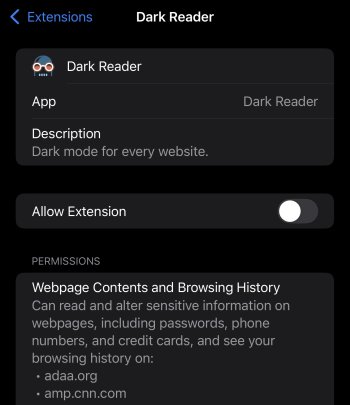I want to delete all the data from a safari extension. Including permissions.
So far I’ve tried the following:
Delete the extension app
Turn off share across devices
Clear all browser and web site data from Safari.
But if I reinstall the extension and go to settings in Safari the list of allowed/denied sites for that extension is still there.
Any advice?
Attached is a sample pic from Dark Reader. But it happens to all extensions.
So far I’ve tried the following:
Delete the extension app
Turn off share across devices
Clear all browser and web site data from Safari.
But if I reinstall the extension and go to settings in Safari the list of allowed/denied sites for that extension is still there.
Any advice?
Attached is a sample pic from Dark Reader. But it happens to all extensions.