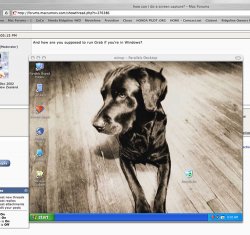On a Mac, I do the APPLE KEY + SHIFT + 4 to do a screen capture by selecting the pixels I want on the screen. Is there any way I could do this in Win XP? (and vista)
Become a MacRumors Supporter for $50/year with no ads, ability to filter front page stories, and private forums.
how can i do a screen capture?
- Thread starter anamznazn
- Start date
- Sort by reaction score
You are using an out of date browser. It may not display this or other websites correctly.
You should upgrade or use an alternative browser.
You should upgrade or use an alternative browser.
think you just have to use the print screen button then paste into a picture editor like paint to crop it.
He has a laptop - so there is no print screen button...
Open up the on-screen keyboard and use the Print Screen key on there. You can also use Alt-Print Screen to capture the active window.
He has a laptop - so there is no print screen button...
doh!
Its pretty well hid...is a application called grab. Go to finder and do a search of your computer for "grab" ... I stumbled across it one day then wanted to use it another and could not find it. I went to the apple store and it took them awhile to find it.. 1st they said there is nothing like that until I insisted that I saw it
It lets you save as a tiff ( i think) then if you want you can convert to Jpeg
It lets you save as a tiff ( i think) then if you want you can convert to Jpeg
How about... go back to the top of this thread and actually read it.Its pretty well hid...is a application called grab. Go to finder and do a search of your computer for "grab"
Did you even read the post?Its pretty well hid...is a application called grab. Go to finder and do a search of your computer for "grab" ... I stumbled across it one day then wanted to use it another and could not find it. I went to the apple store and it took them awhile to find it.. 1st they said there is nothing like that until I insisted that I saw it
It lets you save as a tiff ( i think) then if you want you can convert to Jpeg
So WinXP has an on-screen keyboard? Is it in the Control Panel? I was trying to figure out how to do this as well...
It's somewhere. I'm not back at work for another 3 days, so you could probably dig around and find it before I do!
I went back and checked and grab works in (windows) as screen capture (on a mac) when the prt scrn key is not there.. can capture any portion or all of the screenDid you even read the post?
And how are you supposed to run Grab if you're in Windows?
See attached.. works for me
Attachments
See attached.. works for me
Thats parallels, hes talking about Boot Camp...
Thats parallels, hes talking about Boot Camp...
Sorry didn't see "boot camp" anywhere in the post
The member just askedOn a Mac, I do the APPLE KEY + SHIFT + 4 to do a screen capture by selecting the pixels I want on the screen. Is there any way I could do this in Win XP? (and vista)
...Is there any way to do this in Win XP?
I answered the question of what I knew
In boot camp you can use the on screen keyboard to emulate F14 key(prn scrn) ... its under Start> programs> accesories> accessibility
Yes, they asked how to do it in Windows, not in Parallels.The member just asked
...Is there any way to do this in Win XP?
I answered the question of what I knew
Register on MacRumors! This sidebar will go away, and you'll see fewer ads.