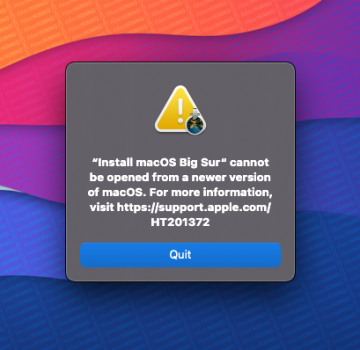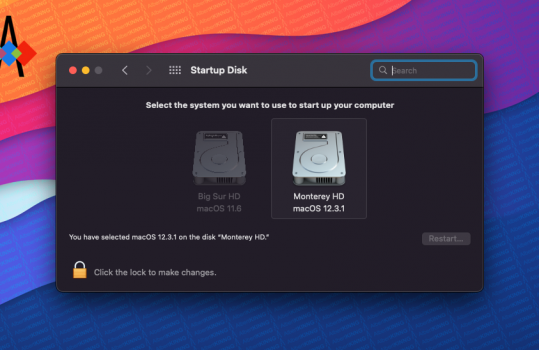I need to install Big Sur again on the main internal drive. I've been using Monterey on an external SSD, and it works great, but the Big Sur is behaving bad, and I think that with a clean install everything will be fine. Here's the thing... when I download Big Sur it pops a window saying I can't install the OS, but I don't want to install it on the Monterey, I want to be able to install Big Sur in the other drive. Thinking that I need to erase the drive first and all. Right? I can't afford on losing all that I have in the Monterey one. My work is there and everything.
Can I just restore Big Sur the normal way on the Big Sur drive? I don't want to lose the option to boot up from Monterey OS.
If that can't be done, Can I Install Big Sur from Monterey on the other drive?
Can I just restore Big Sur the normal way on the Big Sur drive? I don't want to lose the option to boot up from Monterey OS.
If that can't be done, Can I Install Big Sur from Monterey on the other drive?