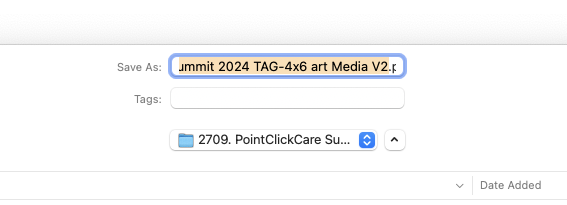Curious ... is there a way to expand the text space in a window in MacOS to show an entire filename?
Example: when you go to save a file, you enter the filename. If your filename is longer than the little window, you won't see the entire filename. This is beyond annoying, especially when trying to edit the end of the name which isn't showing.
The image shows a typical filename in my workflow where I need to edit the version number at the end.
Much appreciated!
Example: when you go to save a file, you enter the filename. If your filename is longer than the little window, you won't see the entire filename. This is beyond annoying, especially when trying to edit the end of the name which isn't showing.
The image shows a typical filename in my workflow where I need to edit the version number at the end.
Much appreciated!