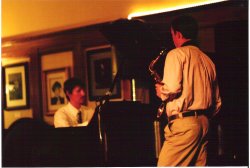I have been unable to get a good scan while using the scanner from my HP all-in-one. Is my scanner the problem or is it something with my technique?
Below is an example of my problem.
The black areas especially bother me because they are full of colored artifacts. It also seems that there are funny lines running through the whole picture. Is there any way to correct this with the equipment I have or do I need to get a new scanner?
Thanks for your help.
Below is an example of my problem.
The black areas especially bother me because they are full of colored artifacts. It also seems that there are funny lines running through the whole picture. Is there any way to correct this with the equipment I have or do I need to get a new scanner?
Thanks for your help.