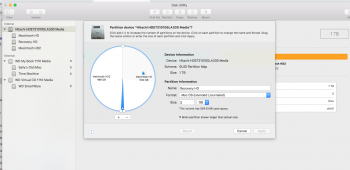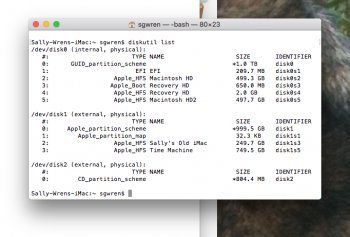Hi. I'm hoping some one can offer some advise here because I can't figure out how to increase the size of my Macintosh HD partition!
My imac hd has three partitions, Macintosh HD, Macintosh HD2 (which I created to do something else) and Recovery HD (is that actually suppose to be there???). As I don't need Mac. HD2 to be as large any longer I'd like to take some capacity from Mac. HD2 and add it back to the Mac. HD or just delete it all together. But all I seem to be able to do is add another partition to either Mac. HD or Mac. HD2 & Recovery HD. If I delete Mac. HD2 it then then just adds that capacity only to the Recovery HD partition! I've attached a screen shot for reference.
And regarding Recovery HD, is that even suppose to be there? I don't recall it being there before. Isn't Recovery suppose to be in firmware or in a hidden partition on the Macintosh HD partition? Is it safe to delete? Is it possibly also the reason I get two Recovery icons when I boot with the Option key pressed (that's new too!)?
Any advise or questions would be appreciated. Thanks in advance!
My imac hd has three partitions, Macintosh HD, Macintosh HD2 (which I created to do something else) and Recovery HD (is that actually suppose to be there???). As I don't need Mac. HD2 to be as large any longer I'd like to take some capacity from Mac. HD2 and add it back to the Mac. HD or just delete it all together. But all I seem to be able to do is add another partition to either Mac. HD or Mac. HD2 & Recovery HD. If I delete Mac. HD2 it then then just adds that capacity only to the Recovery HD partition! I've attached a screen shot for reference.
And regarding Recovery HD, is that even suppose to be there? I don't recall it being there before. Isn't Recovery suppose to be in firmware or in a hidden partition on the Macintosh HD partition? Is it safe to delete? Is it possibly also the reason I get two Recovery icons when I boot with the Option key pressed (that's new too!)?
Any advise or questions would be appreciated. Thanks in advance!