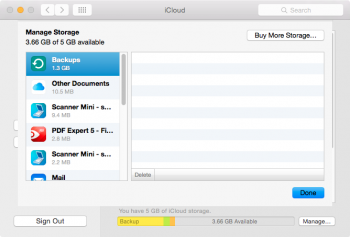I've been having issues with space on icloud for backups for a while now. I noticed that the amount of space used wasn't adding up. So I removed all my backups and there's 1.3GB of space being used for backups but I have no way to delete it. Anyone know of a way to get rid of that?
Got a tip for us?
Let us know
Become a MacRumors Supporter for $50/year with no ads, ability to filter front page stories, and private forums.
How can I remove hidden backups from icloud
- Thread starter vrillusions
- Start date
- Sort by reaction score