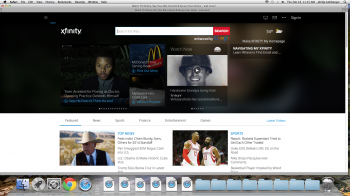Got a tip for us?
Let us know
Become a MacRumors Supporter for $50/year with no ads, ability to filter front page stories, and private forums.
How can i remove xfinity from this computer?
- Thread starter 420benz
- Start date
- Sort by reaction score
You are using an out of date browser. It may not display this or other websites correctly.
You should upgrade or use an alternative browser.
You should upgrade or use an alternative browser.
It might be set as your home page in Safari. It might be an extension in the browser. Check your preferences.
"Homepage" is a very, very, very high probability.
Click on the word Safari at the upper left of your screen
Select Preferences from the menu that appears
Click the General icon at the top of the Safari preferences window
Change the Homepage address to something else
Also, try this...
When the word Safari is displayed on the upper left of your screen, click on the word Help (also at the top left of your screen)
Select Safari Help
When Safari Help opens, click on "Show topics"
In the topics list on the left-hand side, click on Customize Safari (though you may want to start at the top of the list and work your way all the way through).
[doublepost=1455814960][/doublepost]
That's exactly what a Homepage is - it is a web site that is selected to open automatically when you open Safari
Click on the word Safari at the upper left of your screen
Select Preferences from the menu that appears
Click the General icon at the top of the Safari preferences window
Change the Homepage address to something else
Also, try this...
When the word Safari is displayed on the upper left of your screen, click on the word Help (also at the top left of your screen)
Select Safari Help
When Safari Help opens, click on "Show topics"
In the topics list on the left-hand side, click on Customize Safari (though you may want to start at the top of the list and work your way all the way through).
[doublepost=1455814960][/doublepost]
No I am using Safari as my browser and that screen shot opens when i want to search the web.
That's exactly what a Homepage is - it is a web site that is selected to open automatically when you open Safari
Try this:
Open Safari, then browse to the web page that you would like to see every time that you first launch Safari.
Go to Safari preferences, then the General tab.
Partway down that pref screen, click the button "Set to Current Page".
Quit Safari, then reopen Safari.
There's your home page, that you just now set!
If you want to double check that Safari is your default browser (not the same as a home page), then open Safari's preferences again, general tab. Click on Default web browser, and make sure that Safari is set as default.
If you have a newer version of OS X, then go the System Preferences, General pref pane, and look again for Default Web Browser, and again check that Safari is chosen as the default.
And, there you go!
Open Safari, then browse to the web page that you would like to see every time that you first launch Safari.
Go to Safari preferences, then the General tab.
Partway down that pref screen, click the button "Set to Current Page".
Quit Safari, then reopen Safari.
There's your home page, that you just now set!
If you want to double check that Safari is your default browser (not the same as a home page), then open Safari's preferences again, general tab. Click on Default web browser, and make sure that Safari is set as default.
If you have a newer version of OS X, then go the System Preferences, General pref pane, and look again for Default Web Browser, and again check that Safari is chosen as the default.
And, there you go!
Try this:
Open Safari, then browse to the web page that you would like to see every time that you first launch Safari.
Go to Safari preferences, then the General tab.
Partway down that pref screen, click the button "Set to Current Page".
Quit Safari, then reopen Safari.
There's your home page, that you just now set!
If you want to double check that Safari is your default browser (not the same as a home page), then open Safari's preferences again, general tab. Click on Default web browser, and make sure that Safari is set as default.
If you have a newer version of OS X, then go the System Preferences, General pref pane, and look again for Default Web Browser, and again check that Safari is chosen as the default.
And, there you go!
That worked. ThanksTry this:
Open Safari, then browse to the web page that you would like to see every time that you first launch Safari.
Go to Safari preferences, then the General tab.
Partway down that pref screen, click the button "Set to Current Page".
Quit Safari, then reopen Safari.
There's your home page, that you just now set!
If you want to double check that Safari is your default browser (not the same as a home page), then open Safari's preferences again, general tab. Click on Default web browser, and make sure that Safari is set as default.
If you have a newer version of OS X, then go the System Preferences, General pref pane, and look again for Default Web Browser, and again check that Safari is chosen as the default.
And, there you go!
A few years ago I let Comcast install cable in my apartment and they ran the CD on my PC, hijacking my search engine and home page in the process. It's not rocket science to clean up but I wound up in the registry and uninstalling the nonsense they left on my PC, not one thing of which was necessary to access the internet.
NOT ONE THING!
Fortunately, if I remember correctly, I did not have to pay them for the privilege of hijacking my search page as it was a free install. Others, may get their pleasures coming and going.
Never let them touch your device, ever!
As an aside, I've rejoined Comcast, because if they're the devil, ATT is Satan himself, I once spent 243 minutes on the phone, yes I checked my phone log, trying to pay them, because they broke my ability to pay them. Had I not done that I'm certain they'd have tried to charge me a $10 late fee.
Anyways, I had operating cable, my own modem, so it was a no cost home setup. Yet, the first month they tried to charge me $15 for my device, a home install kit, or just because.
The second month, of my one-year contract, advertised on the internet, they tried to raise my rates by $5.00. A position some guy many time zones away from the USA, or so it sounded to me, tried to rationalize as I'd only signed a contract for the base internet service, not the upgrade, so they could in fact increase my rate on my upgraded services whenever they so desired. Jeez, don't let the car salesmen get wind of this scam!
Fortunately, someone from a more local time-zone offered pity, and a viable solution, but goddamn!
NOT ONE THING!
Fortunately, if I remember correctly, I did not have to pay them for the privilege of hijacking my search page as it was a free install. Others, may get their pleasures coming and going.
Never let them touch your device, ever!
As an aside, I've rejoined Comcast, because if they're the devil, ATT is Satan himself, I once spent 243 minutes on the phone, yes I checked my phone log, trying to pay them, because they broke my ability to pay them. Had I not done that I'm certain they'd have tried to charge me a $10 late fee.
Anyways, I had operating cable, my own modem, so it was a no cost home setup. Yet, the first month they tried to charge me $15 for my device, a home install kit, or just because.
The second month, of my one-year contract, advertised on the internet, they tried to raise my rates by $5.00. A position some guy many time zones away from the USA, or so it sounded to me, tried to rationalize as I'd only signed a contract for the base internet service, not the upgrade, so they could in fact increase my rate on my upgraded services whenever they so desired. Jeez, don't let the car salesmen get wind of this scam!
Fortunately, someone from a more local time-zone offered pity, and a viable solution, but goddamn!
Register on MacRumors! This sidebar will go away, and you'll see fewer ads.