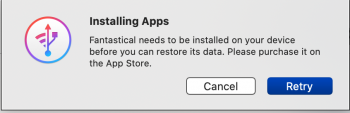As you may know, Fantastical pushed version 3 without prompting users, and moved several features behind a paywall. They also added other annoyances such as requiring a login account and nagging paid users to subscribe to the features that they paid for.
I'm attempting to restore the Fantastical version 2 on my iPhone ( already did it on my iMac ) using iMazing. However, iMazing is downloading the app from the iTunes store instead of restoring the .ipa file from my backup.
In other words, it appears to be getting backed up settings /data from the backup, but for some reason it's not getting the app file from backup. it is getting it from the store, so it installs version 3 while I have version 2 backed up. I tried disconnecting my iMac from the Interwebs and doing the app restore procedure. That didn't work.
Is there a way to restore app file itself using iMazing? if not, is there another way to get it back onto my phone?
Phone/Mac info
iOS 13.3.1
iPhone 7 Plus
macOS 10.15.3
I'm attempting to restore the Fantastical version 2 on my iPhone ( already did it on my iMac ) using iMazing. However, iMazing is downloading the app from the iTunes store instead of restoring the .ipa file from my backup.
In other words, it appears to be getting backed up settings /data from the backup, but for some reason it's not getting the app file from backup. it is getting it from the store, so it installs version 3 while I have version 2 backed up. I tried disconnecting my iMac from the Interwebs and doing the app restore procedure. That didn't work.
Is there a way to restore app file itself using iMazing? if not, is there another way to get it back onto my phone?
Phone/Mac info
iOS 13.3.1
iPhone 7 Plus
macOS 10.15.3