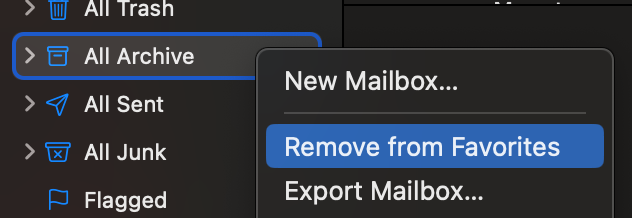So I have emails from lots of different vendors, purchases and categories like most people. I have created several mailboxes with the categories I want them in but they just keep getting dumped back into the archived folder once sorted.
Is there anyway to just save emails to their set folders without having them just reappear in the archive folder? I realized they are technically “archived” even though they are sorted, but is there anyway to eliminate them once moved?
It gets so confusing because I’m not sure if I sorted an email or not when looking in this “archived” mess and the more that gets saved, the bigger the archive folder gets. Is there another program that you can recommend instead of the default Mac Mail program that might manage things better?
Thanks
Is there anyway to just save emails to their set folders without having them just reappear in the archive folder? I realized they are technically “archived” even though they are sorted, but is there anyway to eliminate them once moved?
It gets so confusing because I’m not sure if I sorted an email or not when looking in this “archived” mess and the more that gets saved, the bigger the archive folder gets. Is there another program that you can recommend instead of the default Mac Mail program that might manage things better?
Thanks