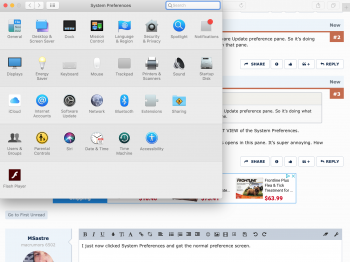I unticked all the update boxes I was able to find in the App Store and in preferences, but whenever I open the System Preferences I'm greeted with this default screen, "System Preferences" ALWAYS opens like this:

I'm on MacOs Mojave 10.4.2.
I tried to find a way to post this questions on the Apple forums but gave up after 10 minutes of searching.

I'm on MacOs Mojave 10.4.2.
I tried to find a way to post this questions on the Apple forums but gave up after 10 minutes of searching.
Last edited: