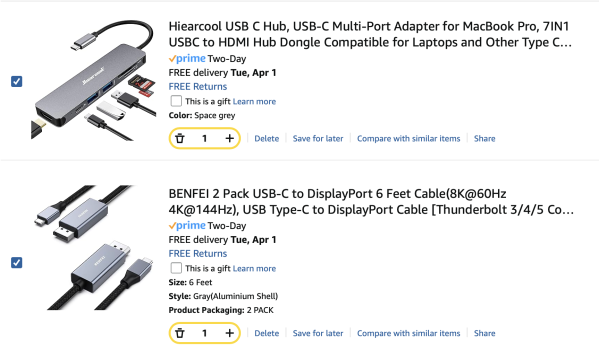You just need two. The mini already has an HDMI port for one of the displays...and you'll probably want to leave one of the USB-C/Thunderbolt ports free for other things (it only has three in the back).
USB-C to DisplayPort cables will work as well, and is usually the preferred method for best performance and higher bandwidth. I use a couple of these with my MBP.
Experience Vivid 4K Video over DisplayPort The Cable Matters USB Type-C to DisplayPort Cable supports the newest release computers and smartphones with USB-C or Thunderbolt 3 up to 4K 60Hz UHD display monitors with DisplayPort. Experience the vibrant video and authentic audio supported by monitor...
a.co
Depending on your monitors, USB-C to USB-C cables may work as well...you didn't give us a model number.