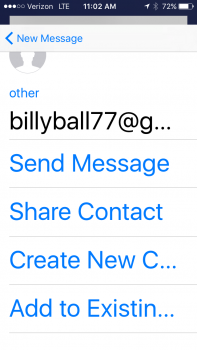Before I upgraded my Iphone 5 to IOS 9, I could pull up the contact and there was a delete option. After I upgraded to IOS 9, when I pull up my contact, there is no delete option. Is there a way to delete mail contacts?
Got a tip for us?
Let us know
Become a MacRumors Supporter for $50/year with no ads, ability to filter front page stories, and private forums.
How do I delete a mail contact?
- Thread starter samithompson64
- Start date
- Sort by reaction score
You are using an out of date browser. It may not display this or other websites correctly.
You should upgrade or use an alternative browser.
You should upgrade or use an alternative browser.
Log into your email from a browser and remove the contact from your contacts list that is provided form your email provider.Before I upgraded my Iphone 5 to IOS 9, I could pull up the contact and there was a delete option. After I upgraded to IOS 9, when I pull up my contact, there is no delete option. Is there a way to delete mail contacts?
This is a mail contact. It isn't in my regular contacts. There isn't an edit option like there used to be. I've attached a picture.You can do the following when you are the phone apps or the Contact apps..
Select the contact you want to delete.
Select Edit - top right
Move to the bottom of the contact info.
You should now see an option to delete the contact
Xerxers
Attachments
It doesn't appear like its a contact at all, just perhaps a recently used address or something like that? How are you getting to that screen?This is a mail contact. It isn't in my regular contacts. There isn't an edit option like there used to be. I've attached a picture.
When I'm in my mailbox screen, I choose the icon to compose a new email, type in the name and it pops up. I tap the Information circle and I get that screen. Before IOS 9, I had the option to delete.It doesn't appear like its a contact at all, just perhaps a recently used address or something like that? How are you getting to that screen?
I will try that.Log into your email from a browser and remove the contact from your contacts list that is provided form your email provider.
I see. It sounds like an issue that was there in iOS 9.0 and that has been addressed in iOS 9.1 which was released yesterday.When I'm in my mailbox screen, I choose the icon to compose a new email, type in the name and it pops up. I tap the Information circle and I get that screen. Before IOS 9, I had the option to delete.
https://forums.macrumors.com/threads/cannot-remove-from-recents-finally-fixed.1928513/
I've haven't initiated by 9.1 yet. I will do that today and see if that helps.I see. It sounds like an issue that was there in iOS 9.0 and that has been addressed in iOS 9.1 which was released yesterday.
https://forums.macrumors.com/threads/cannot-remove-from-recents-finally-fixed.1928513/
Register on MacRumors! This sidebar will go away, and you'll see fewer ads.