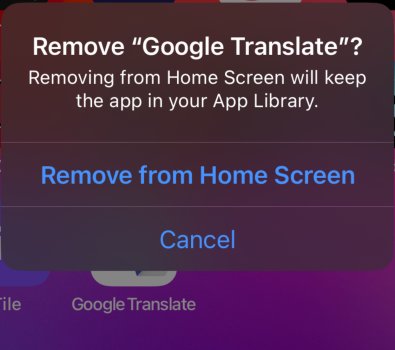I use the long hold on the icon, and a menu appear with an option to "Remove App", but no option to delete. When I tap on "Remove App" it tells me "Removing from Home Screen will keep the app in your App Library". So the app is still on my phone and its just deleting the short cut icon? I'm confused. I installed it a hour earlier, found out it sucked, and now I want to delete it from my phone completely.
Got a tip for us?
Let us know
Become a MacRumors Supporter for $50/year with no ads, ability to filter front page stories, and private forums.
How do I delete the Google Translate app from my iPhone with iOS 17.6.1?
- Thread starter zeppo2
- Start date
- Sort by reaction score