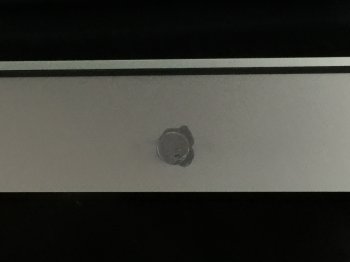I have an imac with mountain lion installed on it and I want to remove the isight feature completely. I know I could put duct tape over it but that doesn't help me much, I want so that beyond reinstalling the OS isight cannot be used. I would rather not go into the details as of why, I am just looking for some help.
Google seems to be of no use as all the solutions I find on this topic do not appear to work with mountain lion. I deleted the files below as instructed from various sources and isight still works.
/System/Library/QuickTime/QuickTimeUSBVDCDigitizer.component
/System/Library/PrivateFrameworks/CoreMediaIOServicesPrivate.framework
Any help?
Thanks in advance
Google seems to be of no use as all the solutions I find on this topic do not appear to work with mountain lion. I deleted the files below as instructed from various sources and isight still works.
/System/Library/QuickTime/QuickTimeUSBVDCDigitizer.component
/System/Library/PrivateFrameworks/CoreMediaIOServicesPrivate.framework
Any help?
Thanks in advance