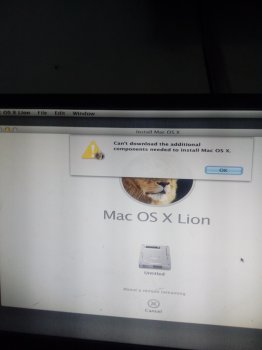to put it all into context I have to empty hard drives all clean all empty good as new Boot into my recovery partition set to GULD partition when it finishes loading it comes up with this message every time with both hard drives I did the same thing over with the other hard drive so what am I doing wrong?
Got a tip for us?
Let us know
Become a MacRumors Supporter for $50/year with no ads, ability to filter front page stories, and private forums.
MP 1,1-5,1 how do i fix this issue
- Thread starter graygary6
- Start date
- Sort by reaction score
You are using an out of date browser. It may not display this or other websites correctly.
You should upgrade or use an alternative browser.
You should upgrade or use an alternative browser.
Can you provide a fuller breakdown of your system hardware (most of us have this in our signature) and explain what you’re trying to achieve here?
It could be that the installer you’re using isn’t recent enough for your hardware.
It could be that the installer you’re using isn’t recent enough for your hardware.
Can you provide a fuller breakdown of your system hardware (most of us have this in our signature) and explain what you’re trying to achieve here?
It could be that the installer you’re using isn’t recent enough for your hardware.
ok my hardware specs are
24 GBS of RAM DDR2
NVIDIA GeForce 8800 GT
Intel Xeon X5365 3 GHz, quad
my computer is a Mac Pro 1.1
and 3 hard drives HHD, 2 seagates, one 500 and the other 1b
and the other one I'm currently using which is running lion is a hitachi 500 gb
the reason why I'm trying to install lion on the other hard drive is so I can do a firmware update to 1.1 to 2.1 on a fresh hard drive I already did a disc unity clean up on both of them the seagate hard drives and they both come up with the same problem if it helps from where its coming from I'm trying to install lion from a flash drive the weirdest thing is it worked before on the hard drive I'm currently using that used to run snow leopard. if you're wondering why I don't just do it on the hard drive I'm currently using because that I tried it on the hard drive I'm currently using and it comes up with like different types of errors so I think a new hard drive the best idea plus I'm not risking any data
I'm not quite there yet that's why I'm trying to update my new hard drive with lion, so I can do the firmware update but as you could see on the picture i posted I can't quite do that yet, haven't had an issue installing lion on a compatible Mac before and all the sudden I bumped into this issue and no one's got a straight answer or knows exactly what the problem is.
graygary
Go to your Macrumors profile - you can make a " signature" that will appear at the end of every post you make. This alone saves members time trying to help you . .to work out how your cMP is setup.
Look at my signature ( .sig ) at the bottom of this post as an example - include your bootrom version - that has become quite relevant since last year.
Go to your Macrumors profile - you can make a " signature" that will appear at the end of every post you make. This alone saves members time trying to help you . .to work out how your cMP is setup.
Look at my signature ( .sig ) at the bottom of this post as an example - include your bootrom version - that has become quite relevant since last year.
yes, using an airportSo confirm you have network access to the internet?
okgraygary
Go to your Macrumors profile - you can make a " signature" that will appear at the end of every post you make. This alone saves members time trying to help you . .to work out how your cMP is setup.
Look at my signature ( .sig ) at the bottom of this post as an example - include your bootrom version - that has become quite relevant since last year.
I search on the interweb here advises you to limit your installed ram to 4GB - remove anything over this. Not sure of the background as to why this might be an issue or cause, but give it a go.
Here's some more troubleshooting advice, suggesting you sign-out of iCloud etc, and install macOS from a removable source (USB stick etc).
And this page discuss similar issues with a MBP, where the SATA cable has failed, causing the issue. I suggest you move the drive you want to install to, to another direct connect bay. Also, check out in System Information (SATA) or in Disk Utility (under the drive, not the partition) that SMART says "verified" or "Passed" to make sure the drive's integrity isn't the issue.
Speaking of the macOS installer, I suggest you install a brand new full version again. I can't vouch for the integrity of this one - you may be able to find from a verified source.
And I have a strange feeling (memory recall?) that you may have to install Snow Leopard from a DVD. I think there was a way around this that patched the installer so you could install from a USB stick or external drive.
And you might like to consider this work-around of changing the system date in order to install. This does relate to macOS 10.10, however the same might apply to installing Snow Leopard.
Let us know how you go. And don't forget to add your system specs to your Signature as has already been suggested.
Here's some more troubleshooting advice, suggesting you sign-out of iCloud etc, and install macOS from a removable source (USB stick etc).
And this page discuss similar issues with a MBP, where the SATA cable has failed, causing the issue. I suggest you move the drive you want to install to, to another direct connect bay. Also, check out in System Information (SATA) or in Disk Utility (under the drive, not the partition) that SMART says "verified" or "Passed" to make sure the drive's integrity isn't the issue.
Speaking of the macOS installer, I suggest you install a brand new full version again. I can't vouch for the integrity of this one - you may be able to find from a verified source.
And I have a strange feeling (memory recall?) that you may have to install Snow Leopard from a DVD. I think there was a way around this that patched the installer so you could install from a USB stick or external drive.
And you might like to consider this work-around of changing the system date in order to install. This does relate to macOS 10.10, however the same might apply to installing Snow Leopard.
Let us know how you go. And don't forget to add your system specs to your Signature as has already been suggested.
https://forums.macrumors.com/thread...d-its-impossible.2072140/page-3#post-25731238
worth a go if you want to DL 10.7
worth a go if you want to DL 10.7
Register on MacRumors! This sidebar will go away, and you'll see fewer ads.