If I try to create a Smart Playlist only showing "On my computer" or "Apple Music", it shows all of my songs uploaded and available offline, but I only want to see the DRM-only versions downloaded from Apple Music which are not originally mine.
Got a tip for us?
Let us know
Become a MacRumors Supporter for $50/year with no ads, ability to filter front page stories, and private forums.
How do I list Apple Music (DRM-only) tracks that I made available offline?
- Thread starter Luis Mazza
- Start date
- Sort by reaction score
You are using an out of date browser. It may not display this or other websites correctly.
You should upgrade or use an alternative browser.
You should upgrade or use an alternative browser.
Use the Kind field. Apple Music (DRM) will be listed as Apple Music AAC audio file.If I try to create a Smart Playlist only showing "On my computer" or "Apple Music", it shows all of my songs uploaded and available offline, but I only want to see the DRM-only versions downloaded from Apple Music which are not originally mine.
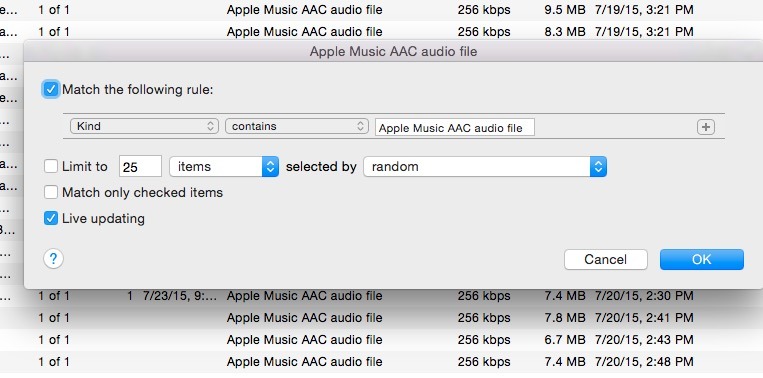
Last edited:
This one below worked for me...
I also found that the albums are organized under the Apple Music folder on iTunes Media
Thank you!
I also found that the albums are organized under the Apple Music folder on iTunes Media
Thank you!
Use the Kind field. Apple Music (DRM) will be listed as Apple Music AAC audio file.
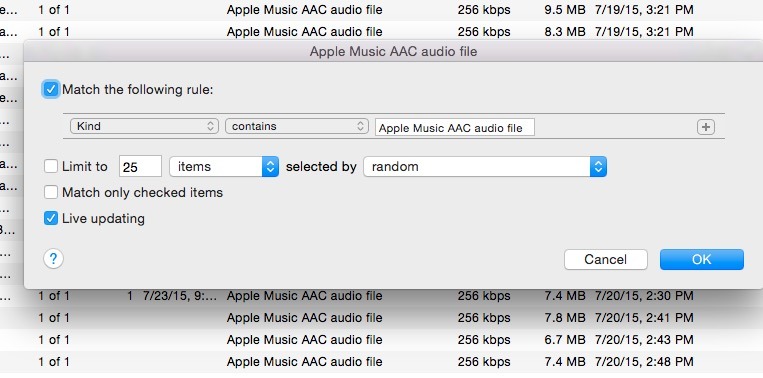
How can I create a smartlist to show all offline tracks on my iOS device?
Choose "Location" "is not" "on this computer".
Choose "Location" "is not" "on this computer".
That shows all AM in the cloud.
I don't think it's possible to make a playlist like that at the moment. You can, however, click on "artists/albums" etc in "My Music" and then click "Show available offline" at the bottom.How can I create a smartlist to show all offline tracks on my iOS device?
This was what I was wondering I have over 25,000 songs (hopefully 100,000 AM Cloud by iOS 9) now I make few songs offline on my iPhone now that is going to be hard to figure which one I made offline or not other than I create a playlist of songs I want offline. If I am not mistaken Spotify creates a section for offline music not sure why this feature is missing from Apple Music hopefully Apple adds this on the next update hopefully soon as possible.
Agreed, it was very shortsighted of them not to have some way to include this. Here's to hoping if enough people complain to their feedback page, they will add it soon.This was what I was wondering I have over 25,000 songs (hopefully 100,000 AM Cloud by iOS 9) now I make few songs offline on my iPhone now that is going to be hard to figure which one I made offline or not other than I create a playlist of songs I want offline. If I am not mistaken Spotify creates a section for offline music not sure why this feature is missing from Apple Music hopefully Apple adds this on the next update hopefully soon as possible.
Register on MacRumors! This sidebar will go away, and you'll see fewer ads.


