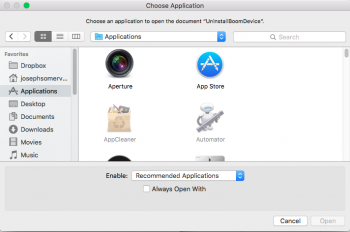I have two versions of Microsoft Office installed on my Mac - 2011 and 2016.
Office 2016 crashes too much, so until it's more stable, I want all of my Office documents to open in Office 2011. So I selected one of each type of doc, chose Get Info, and selected the correct version of the app to open.
But the settings keep reverting, like when I open a Word or PowerPoint file from inside of Outlook or a web browser. Is there some place where I can change and modify the document to application mappings that OS-X uses?
Office 2016 crashes too much, so until it's more stable, I want all of my Office documents to open in Office 2011. So I selected one of each type of doc, chose Get Info, and selected the correct version of the app to open.
But the settings keep reverting, like when I open a Word or PowerPoint file from inside of Outlook or a web browser. Is there some place where I can change and modify the document to application mappings that OS-X uses?