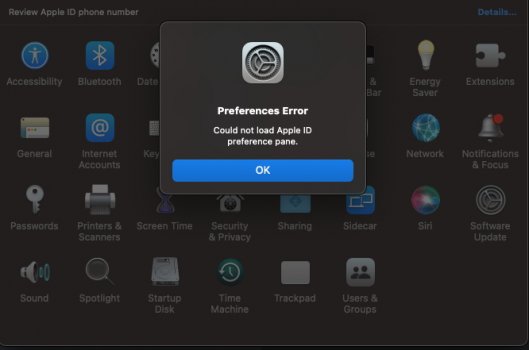So, my iPad was just acting up... because i was using my iMac mouse & now i have a mouse pointer dot on my iPad... this has never appeared before... how the heck do i turn it off?!
Bluetooth on both devices is off,
tried turning wifi on both off,
Assistive Touch on iPad has never been on...
so now my iMac is stuttering, & my mouse is controlling both devices
???

 9to5mac.com
9to5mac.com
Bluetooth on both devices is off,
tried turning wifi on both off,
Assistive Touch on iPad has never been on...
so now my iMac is stuttering, & my mouse is controlling both devices
???

How to customize the mouse cursor on iPad: tracking speed, animations, color, more - 9to5Mac
With the iPadOS 13.4 update, you can now use a mouse or trackpad with your iPad as a complement to...
 9to5mac.com
9to5mac.com