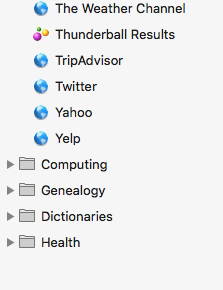I am running High Sierra v. 10.13.6 and want to put some of my Safari bookmarks into folders. I have spent quite a bit of time trying to find instructions on the Web, but nothing seems to work. Dragging and dropping has no effect at all. The folders remain empty. Getting desperate. Any assistance welcome. Thanks in advance.
[automerge]1588084137[/automerge]
O.K. Sorted. I hadn't realised that it was done via the Bookmarks menu.
[automerge]1588084137[/automerge]
O.K. Sorted. I hadn't realised that it was done via the Bookmarks menu.
Last edited: