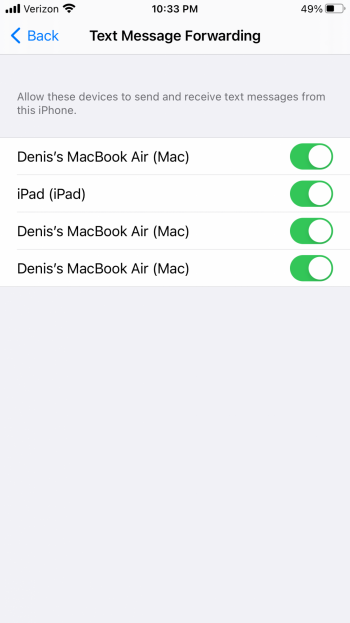On my iPhone, I have 3 copies of my MacBook Air. I own one MBA and always have. As you can see in the image attached, there are 3 copies of same MBA. How do I remove 2 of the copies of same MBA?
I did perform a full reset of my iPhone about a month ago, to resolve a different issue, but the reset did not remove 2 out of 3 MacBooks.
Cheers.
I did perform a full reset of my iPhone about a month ago, to resolve a different issue, but the reset did not remove 2 out of 3 MacBooks.
Cheers.
Attachments
Last edited: