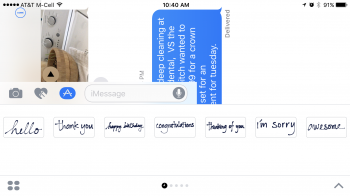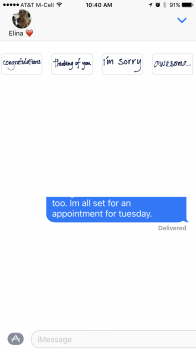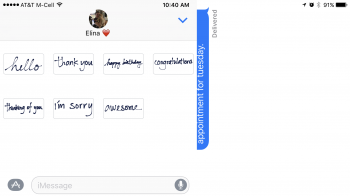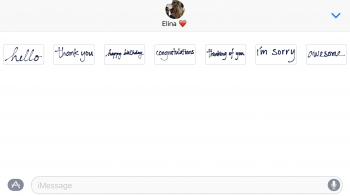Got a tip for us?
Let us know
Become a MacRumors Supporter for $50/year with no ads, ability to filter front page stories, and private forums.
How Do I Remove "Hello - Thank You - Happy Birthday ETC" Stickers??
- Thread starter Inframan
- Start date
- Sort by reaction score
You are using an out of date browser. It may not display this or other websites correctly.
You should upgrade or use an alternative browser.
You should upgrade or use an alternative browser.
Just a light note: Try Steve's Reality Distortion Field. You know it's there, but just imagine it ain't there.
You can't. And those are not stickers, are preset handwritten messages, aren't they?
Something like that, there are only a few generic ones. There has to be a way to remove them, I can't imagine that we would be forced to keep these.
Something like that, there are only a few generic ones. There has to be a way to remove them, I can't imagine that we would be forced to keep these.
Apple is pretty consistent in its UI functions. Try long pressing any one. They will start jiggling. And there is an X. Remove away!!
Apple is pretty consistent in its UI functions. Try long pressing any one. They will start jiggling. And there is an X. Remove away!!
Tried that first a couple days ago, didn't work.
How did you get those to show up to begin with?
They were there when I downloaded iOS 10 on my 6 Plus last week and then again when my 7 Plus arrived last Friday. Do they not appear on yours??
You have to turn the phone to landscape and the handwriting feature will appear.How did you get those to show up to begin with?
They were there when I downloaded iOS 10 on my 6 Plus last week and then again when my 7 Plus arrived last Friday. Do they not appear on yours??
That's the part I was getting at, to get them to show up you turn the device in landscape mode (in which case there is an option there to switch to the regular keyboard which then stays that way in the future). Unless we are talking about this showing up elsewhere through some other interactions.You have to turn the phone to landscape and the handwriting feature will appear.
You have to turn the phone to landscape and the handwriting feature will appear.
You are 100% correct, it appears that section is extremely buggy and works very seldom. I was able to get it to appear once so far. If they can actually get it to work it might be a nice feature.
[doublepost=1474566212][/doublepost]As you can see from my screen shots that feature simple doesn't work, it's extremely buggy which would explain why I couldn't figure out how to use it. I'm sure Apple will figure it with the next update.
Attachments
Notice the little clock at the bottom? You are looking at recents. Once you have more recents those should be pushed out of the way.You are 100% correct, it appears that section is extremely buggy and works very seldom. I was able to get it to appear once so far. If they can actually get it to work it might be a nice feature.
[doublepost=1474566212][/doublepost]As you can see from my screen shots that feature simple doesn't work, it's extremely buggy which would explain why I couldn't figure out how to use it. I'm sure Apple will figure it with the next update.
Last edited:
Seems like something odd is going on with your Messages app and/or device.You are 100% correct, it appears that section is extremely buggy and works very seldom. I was able to get it to appear once so far. If they can actually get it to work it might be a nice feature.
[doublepost=1474566212][/doublepost]As you can see from my screen shots that feature simple doesn't work, it's extremely buggy which would explain why I couldn't figure out how to use it. I'm sure Apple will figure it with the next update.
Apple is pretty consistent in its UI functions. Try long pressing any one. They will start jiggling. And there is an X. Remove away!!
I tried just now (on a 6S) and it worked.Tried that first a couple days ago, didn't work.
You can remove them from the horizontal drawing pad view, but not in the vertical > app > recents view.I tried just now (on a 6S) and it worked.
Register on MacRumors! This sidebar will go away, and you'll see fewer ads.