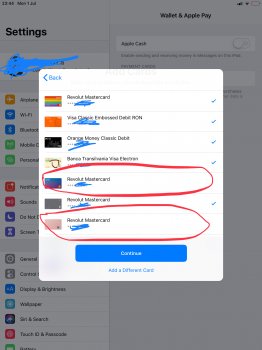Hey,
So when I want to configure Pay on new devices I have a list of all of my credit cards that were used with Apple Pay in the past and I want to remove a few.
I don't have access anymore to the cards highlighted with red in the screenshot and they keep popping up when I want to configure AP - those cards are removed from all of my devices and they are not present in iCloud when I check the AP enabled devices on icloud.com. I also checked the payment info for iTunes Store and they are not there as well.
My best guess is that they are somehow linked to my Apple ID but I don't know where to go to delete them.
Any help ?
thanks.
So when I want to configure Pay on new devices I have a list of all of my credit cards that were used with Apple Pay in the past and I want to remove a few.
I don't have access anymore to the cards highlighted with red in the screenshot and they keep popping up when I want to configure AP - those cards are removed from all of my devices and they are not present in iCloud when I check the AP enabled devices on icloud.com. I also checked the payment info for iTunes Store and they are not there as well.
My best guess is that they are somehow linked to my Apple ID but I don't know where to go to delete them.
Any help ?
thanks.
Attachments
Last edited: