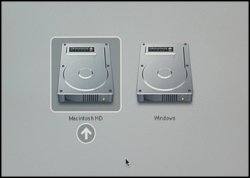Got a tip for us?
Let us know
Become a MacRumors Supporter for $50/year with no ads, ability to filter front page stories, and private forums.
how do i restore my mini?
- Thread starter acrahm
- Start date
- Sort by reaction score
You are using an out of date browser. It may not display this or other websites correctly.
You should upgrade or use an alternative browser.
You should upgrade or use an alternative browser.
if memory serves, put in the install disk, hit restart and hold down the C key...someone correct me if wrong
Don't forget you can only use the restore media that came with your Mac, i.e. you can't use an iMac restore DVD to restore a Mac mini, especially if its an Intel iMac's media.
You could also try putting the DVD in your Mac mini, restart, as soon as you hear the chime, hold down the option key. (The one to the left of the Command key (the one with the Apple on it)) Keep it held down until you see a boot screen similar to the one below. Note the Windows partition won't show on a G4 Mac mini (this was all I could find on images.google.com) but instead should show a CD icon.
If it doesn't work, then perhaps try booting the media on another computer (yes it will complain that it won't work on this model of the Mac but at least you know the media isn't hosed). If you have another G4 or G5 Mac, try starting the Mac mini up in Target Disk Mode with a firewire cable connected between the two and doing a remote install?
Hope some of this helps
pac
You could also try putting the DVD in your Mac mini, restart, as soon as you hear the chime, hold down the option key. (The one to the left of the Command key (the one with the Apple on it)) Keep it held down until you see a boot screen similar to the one below. Note the Windows partition won't show on a G4 Mac mini (this was all I could find on images.google.com) but instead should show a CD icon.
If it doesn't work, then perhaps try booting the media on another computer (yes it will complain that it won't work on this model of the Mac but at least you know the media isn't hosed). If you have another G4 or G5 Mac, try starting the Mac mini up in Target Disk Mode with a firewire cable connected between the two and doing a remote install?
Hope some of this helps
pac
Attachments
Register on MacRumors! This sidebar will go away, and you'll see fewer ads.