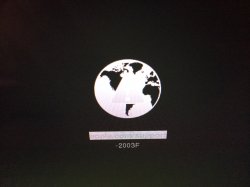So I noticed my restore partition is gone. I want to go back to Mavericks. No matter how much I want to like Yosemite, it's just way too buggy in DP5 to be reliable. I've had random lock ups, more beach balls than a sunny day in Miami, and so many apps just aren't compatible.
I want to go back to 10.9.... issue is there's no restore drive on my computer. I can obtain a copy of Mavericks, so what's the best way to tackle installing it? Thumb drive?
Also, if I do a partition and install, will re-installing Mavericks bring back my Mavericks restore partition\drive?
I want to go back to 10.9.... issue is there's no restore drive on my computer. I can obtain a copy of Mavericks, so what's the best way to tackle installing it? Thumb drive?
Also, if I do a partition and install, will re-installing Mavericks bring back my Mavericks restore partition\drive?