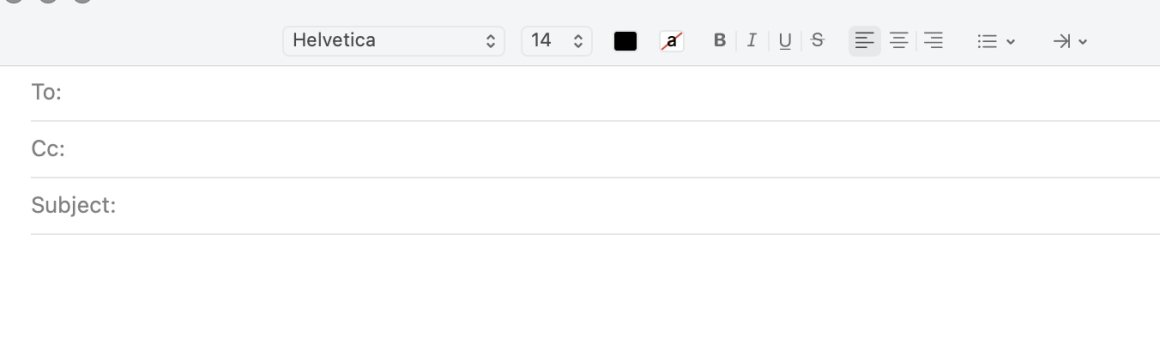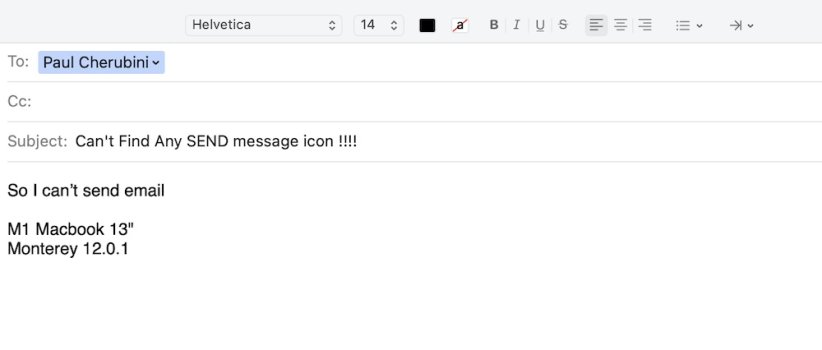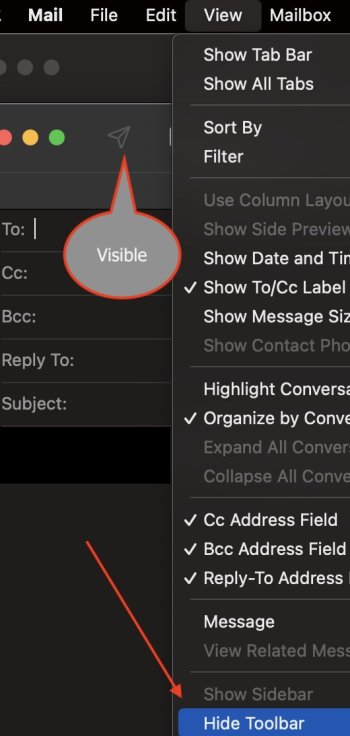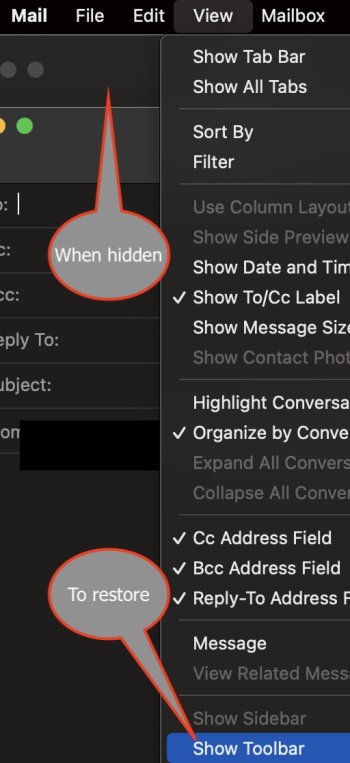Become a MacRumors Supporter for $50/year with no ads, ability to filter front page stories, and private forums.
How do I send a mail message?
- Thread starter kathyricks
- Start date
- Sort by reaction score
You are using an out of date browser. It may not display this or other websites correctly.
You should upgrade or use an alternative browser.
You should upgrade or use an alternative browser.
You should have a toolbar across the top and to the right of the red/amber/green buttons.
Right click on that area to get the toolbar customization menu and see if you can figure out what's going on.
Right click on that area to get the toolbar customization menu and see if you can figure out what's going on.
A right-click is pushing a mouse's secondary (usually the one on the right) button. On a trackpad, this can be configured as a two-finger tap (in trackpad settings). A regular mouse click with the control button held down is another equivalent.
Edit: changed "command" to "control" per NoBoMac's correction below.
Edit: changed "command" to "control" per NoBoMac's correction below.
Last edited:
Ctrl-click not cmd-click to right click.
Still not seeing what is to the right of the stoplights in the screen grabs, where the send button is. Need to see something like in post #4
Also, have you checked that toolbar is visible? Start to compose an email, then go to View > Show/hide Toolbar.
Still not seeing what is to the right of the stoplights in the screen grabs, where the send button is. Need to see something like in post #4
Also, have you checked that toolbar is visible? Start to compose an email, then go to View > Show/hide Toolbar.
Attachments
Last edited:
You should have a toolbar above the one you are showing there.
If you rt click anywhere in that toolbar (or cntrl+click) a menu will appear with 'customise toolbar' in it.
Select that and you'll find the paper aeroplane symbol which you can drag into the toolbar.
If you don't then I imagine something is wrong with your mail app and you need to remove the plist file to restore it.
If you rt click anywhere in that toolbar (or cntrl+click) a menu will appear with 'customise toolbar' in it.
Select that and you'll find the paper aeroplane symbol which you can drag into the toolbar.
If you don't then I imagine something is wrong with your mail app and you need to remove the plist file to restore it.
Register on MacRumors! This sidebar will go away, and you'll see fewer ads.