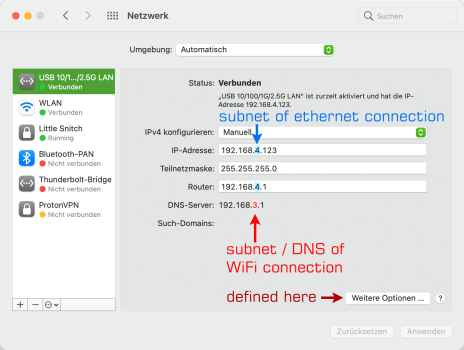I had to switch internet service providers, which required me to get a new router as it uses different technology.
If I have my old non-internet router connected to my Mac via ethernet
and my new internet-providing router connected to my Mac via WiFi,
how can I tell my Mac that when I want to access the internet,
it should use the WiFi connection and ignore the ethernet connection?
I'm successfully connected to both but it ignores the functioning WiFi connection if ethernet is connected, and won't load pages.
The reason why I want to keep the old router is that it has been set up with a smart lighting hub and I don't want to risk abruptly losing tons of very intricate setups by moving it to the new router. ISP provider change was rather unplanned, so I want to look into the hub migration sometime later with no stress, now's not a good time.
If I have my old non-internet router connected to my Mac via ethernet
and my new internet-providing router connected to my Mac via WiFi,
how can I tell my Mac that when I want to access the internet,
it should use the WiFi connection and ignore the ethernet connection?
I'm successfully connected to both but it ignores the functioning WiFi connection if ethernet is connected, and won't load pages.
The reason why I want to keep the old router is that it has been set up with a smart lighting hub and I don't want to risk abruptly losing tons of very intricate setups by moving it to the new router. ISP provider change was rather unplanned, so I want to look into the hub migration sometime later with no stress, now's not a good time.