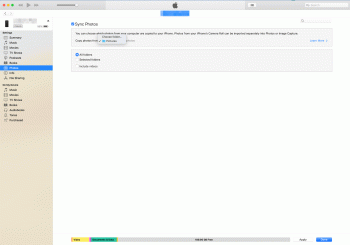Hello all,
I have an album with 10,000 images in my Photo library. It is all design inspiration that I have been gathering for years. I add to it all the time and the ability to always have the updated version on my phone has been great. I used to be able to sync a photo album to my iPhone through iTunes, but it doesn't appear that I can do that anymore? I can pick to sync with a specific folder on my computer, but I can't pick anything that is within the iphoto library. Am I missing something incredibly obvious?
Computer is on Mojave, iphone is on ios13. Thanks for any pointers!
I have an album with 10,000 images in my Photo library. It is all design inspiration that I have been gathering for years. I add to it all the time and the ability to always have the updated version on my phone has been great. I used to be able to sync a photo album to my iPhone through iTunes, but it doesn't appear that I can do that anymore? I can pick to sync with a specific folder on my computer, but I can't pick anything that is within the iphoto library. Am I missing something incredibly obvious?
Computer is on Mojave, iphone is on ios13. Thanks for any pointers!