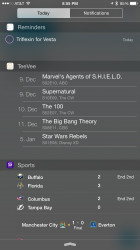The last time I used an iPhone was my ip5s on iOS7. I absolutely love Android widgets, it's one of the things that keeps me there. I've been kind of considering iOS again with their widgets but have no idea how they work. Can someone describe the similarities and differences?
I'm particularly interested in widgets that currently work phenomenally in Android.
Calendar: Android I can set a widget where I can see my emails on the desktop, I can scroll through them, respond to them etc right on the desktop.
Messaging: Same thing, I can see, scroll through, respond to SMS/MMS right there on the desktop.
OneNote: This is my favorite, I can scroll through all my notes right on the desktop.
Google Voice: I can see all my texts, voice messages, etc, I can switch between using GV for all calls, none or selectively. I can see my account balance, etc.
Google Now: I like seeing news briefs, traffic alerts, etc. right on the desktop.
What can I expect in terms of functionality switching to iOS?
I'm particularly interested in widgets that currently work phenomenally in Android.
Calendar: Android I can set a widget where I can see my emails on the desktop, I can scroll through them, respond to them etc right on the desktop.
Messaging: Same thing, I can see, scroll through, respond to SMS/MMS right there on the desktop.
OneNote: This is my favorite, I can scroll through all my notes right on the desktop.
Google Voice: I can see all my texts, voice messages, etc, I can switch between using GV for all calls, none or selectively. I can see my account balance, etc.
Google Now: I like seeing news briefs, traffic alerts, etc. right on the desktop.
What can I expect in terms of functionality switching to iOS?