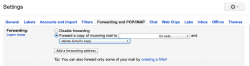I set up my iOS 5's included Mail app to check all my webmail account In-boxes (Gmail, Yahoo, Comcast, Hotmail, etc...) and the push any new mail to my iPhone. The sending and receiving is working great.
However, I can't seem to find a tab or link to show SENT mail. I know it only sends mail from the account I choose as my "Primary" account, however, there is no option to look at my SENT mail on my iPhone 4S that I actually sent from my iPhone itself. I can only see my In-boxes.
Am I missing something? Or is this not possible?
Thanks
However, I can't seem to find a tab or link to show SENT mail. I know it only sends mail from the account I choose as my "Primary" account, however, there is no option to look at my SENT mail on my iPhone 4S that I actually sent from my iPhone itself. I can only see my In-boxes.
Am I missing something? Or is this not possible?
Thanks