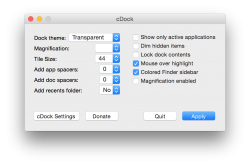I am relatively new to OS X and I want my dock to only contain running app windows! This is how far I have got so far...

I worked out how to remove the Finder icon and the Trash icon and make the background translucent but after four hours of googling, looking at various scripts and advanced things like that I have not been able to find a global solution to hide the running app icons!
There is a hack way to remove them on a per app basis put it messes lots of things up such as the menubar :/ I just can't believe there is not an option for this in the dock preferences or even a third party app...
If there are any super smart OS X users out there I would really appreciate a hand here...
Hope you get what i'm trying to achieve

I worked out how to remove the Finder icon and the Trash icon and make the background translucent but after four hours of googling, looking at various scripts and advanced things like that I have not been able to find a global solution to hide the running app icons!
There is a hack way to remove them on a per app basis put it messes lots of things up such as the menubar :/ I just can't believe there is not an option for this in the dock preferences or even a third party app...
If there are any super smart OS X users out there I would really appreciate a hand here...
Hope you get what i'm trying to achieve