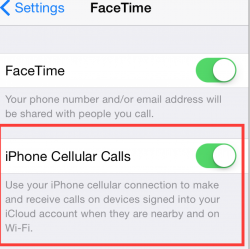Got a tip for us?
Let us know
Become a MacRumors Supporter for $50/year with no ads, ability to filter front page stories, and private forums.
How do you setup iPhone to make calls on Mac/messaging?
- Thread starter Rud3Bwoy
- Start date
- Sort by reaction score
You are using an out of date browser. It may not display this or other websites correctly.
You should upgrade or use an alternative browser.
You should upgrade or use an alternative browser.
please help can't figure this out thanks!
+1. Apple website says you need iOS 8 on your iPhone to have this feature, which I do, but still canʻt seem to make it work.
can i be wired and have wireless turned on or i must get off the wired and leave wireless for it to work?
----------
ok so just made a call from my mac but i hear the ring when they pick up must i use the phone to talk?its not allowing me to talk via micrphone on mac etc
----------
ok so just made a call from my mac but i hear the ring when they pick up must i use the phone to talk?its not allowing me to talk via micrphone on mac etc
So the settings are both on in Mac OS and on my phone, bluetooth is on both and both are connected to same WiFi, but the phone call handoff isn't working.
This is the feature I want the most
This is the feature I want the most
Just tested it and it IS working. To call out from your computer, go to Contacts and mouse over someone's phone number, and a blue phone icon should appear on the right.
Also just got a call incoming to my phone and answered it on my rMBP. Woo.
Also just got a call incoming to my phone and answered it on my rMBP. Woo.
i got it working can it be used to make calls to non people on contacts list?
also what about sms messaging ?
I think so. I set FaceTime as my outgoing call program and there's a window on the left side that allows you enter a regular number. I'd test it again but my phone is currently rebooting for the 8.0.2 update that I apparently never did.
i got it working can it be used to make calls to non people on contacts list?
also what about sms messaging ?
SMS isn't until 8.1 I believe.
I believe your mac has to be 2012 or newer for any handoff feature to work.
http://mac-how-to.wonderhowto.com/how-to/find-out-if-your-mac-can-support-continuitys-handoff-feature-0157357/
http://mac-how-to.wonderhowto.com/how-to/find-out-if-your-mac-can-support-continuitys-handoff-feature-0157357/
I believe your mac has to be 2012 or newer for any handoff feature to work.
http://mac-how-to.wonderhowto.com/how-to/find-out-if-your-mac-can-support-continuitys-handoff-feature-0157357/
i got a 2013 suped up imac
Got this even working on my 2011 MBP. Pretty surprised. I was thinking we wouldn't be able to use this feature.
well everything is fixed waiting for the sms option now and ill be happy!
I see the option for Text Message Forwarding in iOS 8.1 beta. If you don't have that option in 8.0.x then you'll have to wait for 8.1 which should be out soon.
Figured it out...for me anyway...
I had all the proper settings as shown above for the FaceTime App, but I still couldnʻt get calls to work. Figured out that itʻs an iPhone setting that was preventing it from working.
1. iPhone and Mac need to be on the same wifi network
2. Preferences in FaceTime need to be as shown in the post above.
What made it work >>>
3. On your iPhone go into Settings > FaceTime > and turn on > iPhone Cellular Calls.
Go figure, it was the simplest thing that was preventing the call feature from working. Also, if youʻre a T-Mobile customer, the wifi calling feature in Settings > Phone > Wi-fi Calls > Allow Wi-Fi Calls must be turned off.
Hope this helps!
I had all the proper settings as shown above for the FaceTime App, but I still couldnʻt get calls to work. Figured out that itʻs an iPhone setting that was preventing it from working.
1. iPhone and Mac need to be on the same wifi network
2. Preferences in FaceTime need to be as shown in the post above.
What made it work >>>
3. On your iPhone go into Settings > FaceTime > and turn on > iPhone Cellular Calls.
Go figure, it was the simplest thing that was preventing the call feature from working. Also, if youʻre a T-Mobile customer, the wifi calling feature in Settings > Phone > Wi-fi Calls > Allow Wi-Fi Calls must be turned off.
Hope this helps!
Attachments
I had all the proper settings as shown above for the FaceTime App, but I still couldnʻt get calls to work. Figured out that itʻs an iPhone setting that was preventing it from working.
1. iPhone and Mac need to be on the same wifi network
2. Preferences in FaceTime need to be as shown in the post above.
What made it work >>>
3. On your iPhone go into Settings > FaceTime > and turn on > iPhone Cellular Calls.
Go figure, it was the simplest thing that was preventing the call feature from working. Also, if youʻre a T-Mobile customer, the wifi calling feature in Settings > Phone > Wi-fi Calls > Allow Wi-Fi Calls must be turned off.
Hope this helps!
mines was always set to that for default odd lol
Calling works perfectly well on my rMBP with the iPhone 5S but my only gripe so far is it wouldn't work with my high end Sennheiser headset + mic when plugged into the Bluetooth. Anyone have a way to make this work?
Also does it work if I use my EarPods? Guess I'll test it out later.
My only gripe was the quality of the audio wasn't great when using my rMBP's built in mic.
Also does it work if I use my EarPods? Guess I'll test it out later.
My only gripe was the quality of the audio wasn't great when using my rMBP's built in mic.
mines was always set to that for default odd lol
Youʻre lucky. loll...took me over an hour to figure that one out.
----------
Calling works perfectly well on my rMBP with the iPhone 5S but my only gripe so far is it wouldn't work with my high end Sennheiser headset + mic when plugged into the Bluetooth. Anyone have a way to make this work?
Also does it work if I use my EarPods? Guess I'll test it out later.
My only gripe was the quality of the audio wasn't great when using my rMBP's built in mic.
Yea, Iʻd have to agree about the the audio quality. Perhaps itʻll get better over time as they update Yosemite.
Register on MacRumors! This sidebar will go away, and you'll see fewer ads.