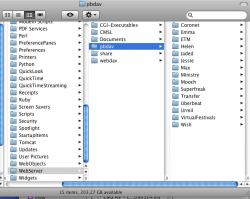Hi,
I've just been given the impossible task of setting up an FTP server for our small business...lucky me. I was hoping someone here may be able to help me. We have a brand new Mac Mini Server and Comcast Business connection for our internet. We also use a linksys router which I would like to hook the server up to, but if I have to go directly to the modem that is also an option. I've installed PureFTPd Manager, but have had little success in getting it to work. It says the FTP is running, but everytime I try to connect on a different computer, it fails. I realize this is a huge task that probably can't be answered in one post. But some wise mac user could tell me if PureFTPd Manager is the right way to go and if an FTP Sever will work on a Comcast connection, then at least I'll know I'm moving in the right direction. Thank you!
I've just been given the impossible task of setting up an FTP server for our small business...lucky me. I was hoping someone here may be able to help me. We have a brand new Mac Mini Server and Comcast Business connection for our internet. We also use a linksys router which I would like to hook the server up to, but if I have to go directly to the modem that is also an option. I've installed PureFTPd Manager, but have had little success in getting it to work. It says the FTP is running, but everytime I try to connect on a different computer, it fails. I realize this is a huge task that probably can't be answered in one post. But some wise mac user could tell me if PureFTPd Manager is the right way to go and if an FTP Sever will work on a Comcast connection, then at least I'll know I'm moving in the right direction. Thank you!