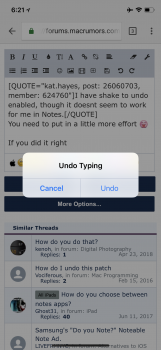Got a tip for us?
Let us know
Become a MacRumors Supporter for $50/year with no ads, ability to filter front page stories, and private forums.
How do you undo in Notes?
- Thread starter kat.hayes
- Start date
- Sort by reaction score
You are using an out of date browser. It may not display this or other websites correctly.
You should upgrade or use an alternative browser.
You should upgrade or use an alternative browser.
After holding down delete and deleting lots of lines of text it ends up going too far and there does not seem to be a way to undo in Notes. Is there a way to do this?
Thanks.
I’m assuming your on an iPad?
The bottom left corner of notes should have undo and redo buttons. However you won’t see these buttons when you are in multitasking (split screen or slide over) when using a smaller screen. I’m using iPad Pro 9.7” and it doesn’t show these buttons when multitasking.
Hope that helps.
P.S. Also, if you have keyboard shortcuts enabled you can use the undo button top left corner of your onscreen keyboard, but this is a bit fiddly in notes if you want to undo multiple times. If you use this method and it only undoes part of what you want you must press on the screen to get cursor and get rid of highlighted text and then press the undo button again.
Yeah. "Shake to undo" has been available on the iPhone for a long, long time – I think it's waned so much that people might not actually… know about it. I'd presumed it was meant to be the default method of undoing in Notes.
I don't think that option is present on the iPhone.Sorry I’m not sure about the iPhone but I assume there might not be any redo button in the notes app. However you should be able to use the keyboard undo/redo button if keyboard shortcuts is enabled.
To enable, go to Settings > General > Keyboard > Shortcuts
You need to put in a little more effortI have shake to undo enabled, though it doesnt seem to work for me in Notes.
If you did it right, you would’ve seen this.
Attachments
I have shake to undo enabled, though it doesnt seem to work for me in Notes.
Works ok in notes here. If it’s still not working, disable/re-enable shake to undo and try again.

Register on MacRumors! This sidebar will go away, and you'll see fewer ads.