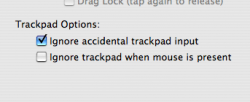Do you prefer, for clicking and dragging, to use the trackpad button or the option for tapping on the trackpad?
I have tried both and I think that I prefer to use the track pad button.
I have tried both and I think that I prefer to use the track pad button.