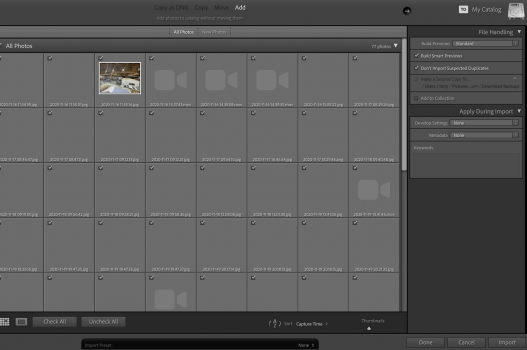Seen a lot of nice videos etc on things I don't do, like compiling, rendering 4K video.
How do the new M1 Macs do with Photos with large photo libraries? (Lightroom maybe not relevant because it's not yet updated for M1)
Eg if you have 100,000 photo library, 50,000 photo library, etc, a mix of JPG and RAW+JPG and HEICs, even on upper end iMacs with lots of RAM Photos will start to stutter pretty dramatically. How is the M1?
How do the new M1 Macs do with Photos with large photo libraries? (Lightroom maybe not relevant because it's not yet updated for M1)
Eg if you have 100,000 photo library, 50,000 photo library, etc, a mix of JPG and RAW+JPG and HEICs, even on upper end iMacs with lots of RAM Photos will start to stutter pretty dramatically. How is the M1?