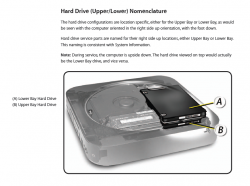I want to install an SSD in my 2012 mini, but found out my stock drive is in the upper bay. According to OWC I need those little hard drive screw pegs. I ordered the data doubler kit but it didn't come with the right screws. That kit I have ordered by mistake is made for the lower drive mini's. So my question is how much wiggle room does the HD have? Is it possible to install without those pegs? I'd hate to order another kit and wait another week to get everything.
Got a tip for us?
Let us know
Become a MacRumors Supporter for $50/year with no ads, ability to filter front page stories, and private forums.
How essential are the hard drive screws? (SSD installation)
- Thread starter SteelBlueTJ
- Start date
- Sort by reaction score
You are using an out of date browser. It may not display this or other websites correctly.
You should upgrade or use an alternative browser.
You should upgrade or use an alternative browser.
If you have the incorrect kit (upper-lower) then you'll also have the wrong sata connection cable.
Those little cables are location specific and are not flexible enough to fit anywhere but in the designed location.
Those little cables are location specific and are not flexible enough to fit anywhere but in the designed location.
If you have the incorrect kit (upper-lower) then you'll also have the wrong sata connection cable.
Those little cables are location specific and are not flexible enough to fit anywhere but in the designed location.
yep to the op return the kit. refer to this thread in your email to owc.
To be honest, I found this upper-lower thing a tad confusing myself.
I'm assuming the location is referenced with the mini in it's upright normal operating position, not the way it looks when you have it open in the upside-down position.
Please feel free to correct me if this is incorrect.
I'm assuming the location is referenced with the mini in it's upright normal operating position, not the way it looks when you have it open in the upside-down position.
Please feel free to correct me if this is incorrect.
Yea I should have waited until I got my mini before buying the kit. I didn't know about some being in the upper spot. I order the standard data doubler from OWC assuming they all were the same. Upon doing more research, I guess I ended up with one of the less common mini's with my drive in the upper location. I wonder why Apple did this to some and not others?
You NEED the correct cable. That is very important.
You can leave the screws. With the newer Mini's, the empty slot is right on top (it is called lower because you open it upside down), and all you need is remove the Airport antenna, slide it in (7mm drives fit easily) and connect the cable to the board. Don't mind it not being screwed in place. There are no moving parts to worry about, and you can always slide in the spacer that comes with most drives to secure it in place.
You can leave the screws. With the newer Mini's, the empty slot is right on top (it is called lower because you open it upside down), and all you need is remove the Airport antenna, slide it in (7mm drives fit easily) and connect the cable to the board. Don't mind it not being screwed in place. There are no moving parts to worry about, and you can always slide in the spacer that comes with most drives to secure it in place.
You NEED the correct cable. That is very important.
You can leave the screws. With the newer Mini's, the empty slot is right on top (it is called lower because you open it upside down), and all you need is remove the Airport antenna, slide it in (7mm drives fit easily) and connect the cable to the board. Don't mind it not being screwed in place. There are no moving parts to worry about, and you can always slide in the spacer that comes with most drives to secure it in place.
I might be mistaken but I believe that OWC indicates that the same cable is being used by them, just folded over for the bottom drive.
I have twice ordered a set from them and have been quite annoyed that they send countersunk screws and that the rubber grommets are too fat. Sloppy quality at a premium price.
I was lucky that I had bought some pulled SSD from MacBook Pro's and that the seller left the screws on which I used instead. And with an oscillating tools I trimmed two of the grommets.
Screws can be ordered from a third party vendor - don't have the link anymore since the job I did a month or so ago is the last I'll do (worsening arthritis) so next time I'll get a Fusion and split the drives (if they still exists - otherwise I get two SSD's).
To be honest, I found this upper-lower thing a tad confusing myself.
I'm assuming the location is referenced with the mini in it's upright normal operating position, not the way it looks when you have it open in the upside-down position.
Please feel free to correct me if this is incorrect.
The mini is upside down when you work on it so the upper bay is the one closest to the alloy top where the old optical drive was in the 2010 mini while the lower bay is the one just under the wifi grill.
If you go to System Information in OS X and check your drive/s in SATA/SATAExpress you will see the correct terminology 'Bay Name: Lower' for the drive in the traditional default position under the wifi grill and 'Bay Name: Upper' for the drive sitting up inside where the old optical drive used to be (just under the flat alloy top).
To be honest, I found this upper-lower thing a tad confusing myself.
I'm assuming the location is referenced with the mini in it's upright normal operating position, not the way it looks when you have it open in the upside-down position.
Please feel free to correct me if this is incorrect.
To add to my post, this might help.
Attachments
i got the leak about mac mini 2013 from apple store from uk i work here for 3 years , no more mac mini - no mac mini 2013 - the go only for mac pro
2012 is the last model
So an Apple store in the UK would be privy to this information then.
I want to install an SSD in my 2012 mini, but found out my stock drive is in the upper bay. According to OWC I need those little hard drive screw pegs. I ordered the data doubler kit but it didn't come with the right screws. That kit I have ordered by mistake is made for the lower drive mini's. So my question is how much wiggle room does the HD have? Is it possible to install without those pegs? I'd hate to order another kit and wait another week to get everything.
Did you see the OWC Install videos for 2012 Mac Mini? The have an addendum for 2012 mini with stock drive in upper bay) Install Video.
2012 is the last model
That would be colossally stupid on Apple's part. Unless they can somehow get the Pro down to sub-$1000 prices (i.e $599) they would lose out on the mid-mid high end market (where a lot of people I know purchase computers - though I am a college student...). While I don't like it and somewhat disagree with the thought process behind it; I can see them waiting for a few months after the Pro launch.
Register on MacRumors! This sidebar will go away, and you'll see fewer ads.