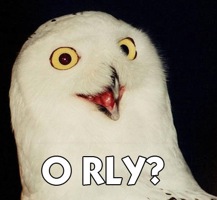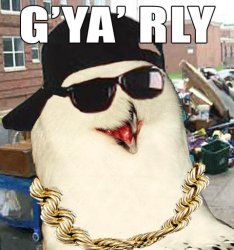sometimes it's completely silent, and sometimes it's just whirring like no tomorrow.
i know that the fan is where the screen hinge is on my black macbook, but where does the computer suck in air and where does it blow it out?
i'm afraid i may be blocking some vents because of the huge fan whirring for no reason sometimes.
i know that the fan is where the screen hinge is on my black macbook, but where does the computer suck in air and where does it blow it out?
i'm afraid i may be blocking some vents because of the huge fan whirring for no reason sometimes.