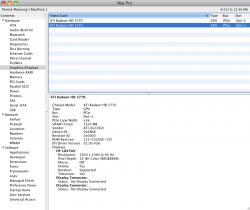ATI XFX RADEON HD 5770
Model No.: HD-577A-ZN
Part No.: HD-577A-ZNEC
My XT1900 bit the dust (screen just went black - overclocking it to max in the ATI control panel might not have helped;-) so I bought a PC HD 5770 from amazon saving £108 over apples.
I tried to make a FAT drive but kept getting invalid disk reports - and ran out of CDs.
Since I had Win7 on bootcamp I downloaded ati_winflash_2.0.1.14
http://www.techpowerup.com/downloads/1967/ATI%20Winflash%202.0.1.14.html
I found I had to uninstall the legacy ATI drivers to get Win7 to recognise the new card - luckily I still had the original 7300GT and had to run that alone before putting in the new drive, instal the new drivers from the CD and then plugging the monitors into the XFX which worked fine when rebooted in Win7.
You'll need a 6 pin powercable - I used the one from my XT1900.
Had to right click ati_winflash and run as administrator to get it running. Then Saved the original Rom from the card and then back into OSX - using the 7300GT again. I tried flashing using Rominators m57702.ROM but no success - subsystem error using ati_winflash, so
Next step was to follow +Boz and alter the saved original:
http://www.neowin.net/forum/topic/978894-pc-ati-57705870-cards-flashed-to-work-with-mac-pro/
But only doing points 15 to 24 in the to do list (since I wasn't doing it the DOS way).
With my newly altered ROM I rebooted back into Win7 using the XFX and using ati_winflash Programmed (flashed) the altered Rom - rebooted and wazzam.
Since I have a VGA monitor the boot screen shows up when holding the alt key to choose Snow Leopard - it won't show on the DVI Apple 23".
Works great in OSX and Win7 - much snappier than the XT1900 !
Altered Rom attached...
2x3 GHz Dual-Core Intel Xeon
Model No.: HD-577A-ZN
Part No.: HD-577A-ZNEC
My XT1900 bit the dust (screen just went black - overclocking it to max in the ATI control panel might not have helped;-) so I bought a PC HD 5770 from amazon saving £108 over apples.
I tried to make a FAT drive but kept getting invalid disk reports - and ran out of CDs.
Since I had Win7 on bootcamp I downloaded ati_winflash_2.0.1.14
http://www.techpowerup.com/downloads/1967/ATI%20Winflash%202.0.1.14.html
I found I had to uninstall the legacy ATI drivers to get Win7 to recognise the new card - luckily I still had the original 7300GT and had to run that alone before putting in the new drive, instal the new drivers from the CD and then plugging the monitors into the XFX which worked fine when rebooted in Win7.
You'll need a 6 pin powercable - I used the one from my XT1900.
Had to right click ati_winflash and run as administrator to get it running. Then Saved the original Rom from the card and then back into OSX - using the 7300GT again. I tried flashing using Rominators m57702.ROM but no success - subsystem error using ati_winflash, so
Next step was to follow +Boz and alter the saved original:
http://www.neowin.net/forum/topic/978894-pc-ati-57705870-cards-flashed-to-work-with-mac-pro/
But only doing points 15 to 24 in the to do list (since I wasn't doing it the DOS way).
With my newly altered ROM I rebooted back into Win7 using the XFX and using ati_winflash Programmed (flashed) the altered Rom - rebooted and wazzam.
Since I have a VGA monitor the boot screen shows up when holding the alt key to choose Snow Leopard - it won't show on the DVI Apple 23".
Works great in OSX and Win7 - much snappier than the XT1900 !
Altered Rom attached...
2x3 GHz Dual-Core Intel Xeon