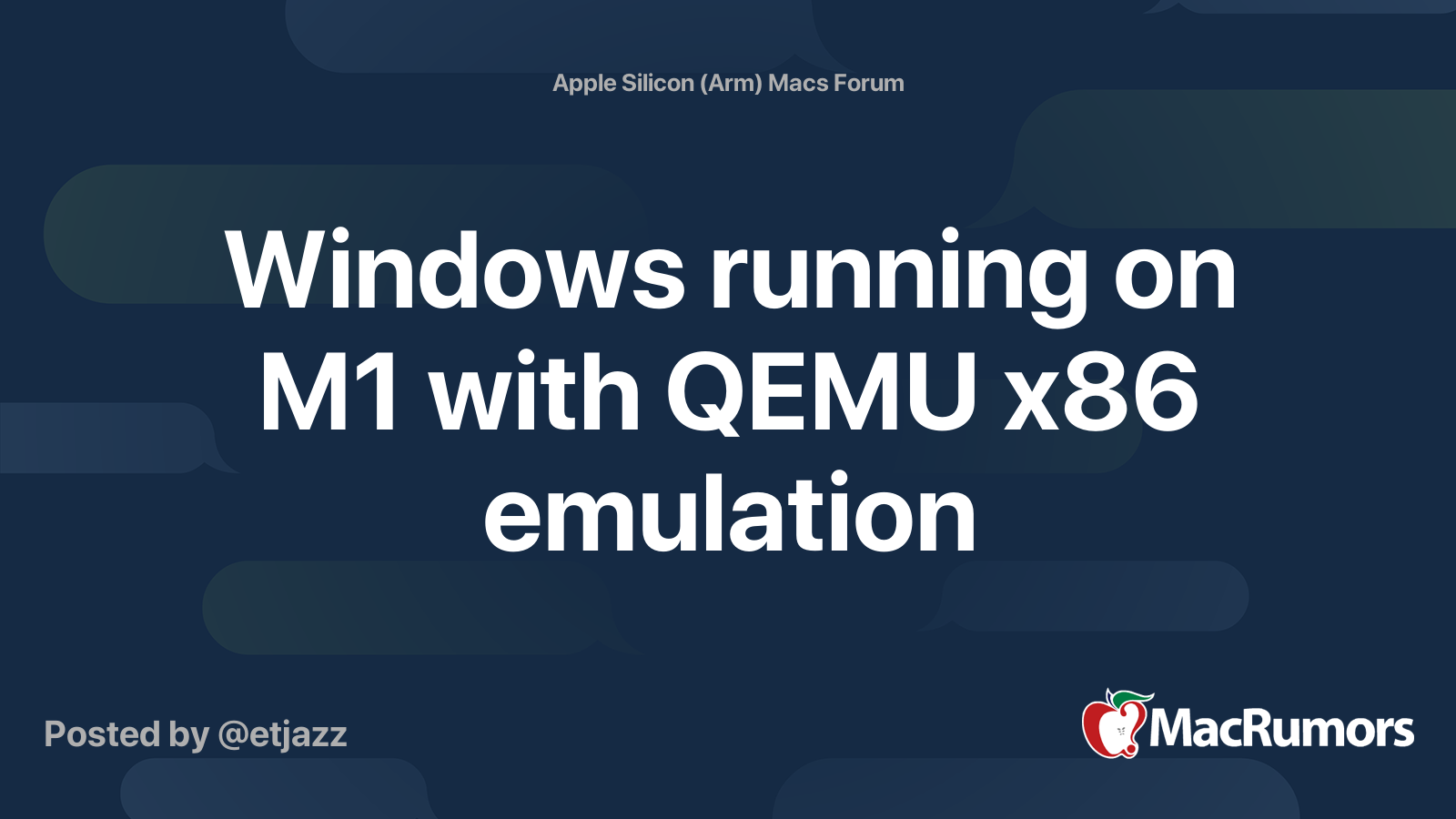The only thing I can't do on M1 is x86 VMs, and sometimes I need to spin one, configure and load on customer site, check somebody's backup etc. For a regular work I can do just fine in ARM VMs. I travel a lot, so pulling 30-100GB from my server is not an option on hotel wifi.
Here is my solution - miniPC. I got one of those from Amazon, for like $250, quad core Celeron, passive cooled, 8GB RAM, 256 eMMC + open nvme m.2 slot in which I have 4TB SSD. It is about the size of 2.5'' external SSD enclosure. Surprisingly snappy, spinning Fedora 34 on it in VMware Workstation from DVD iso took 13 minutes. My M1 MBP does the same in VMWare fusion with same fedora but ARM version in about 6 minutes. I mean, it is doable. Once created it boots VM in less than a minute and I can do my stuff without really noticing any slowdowns. Mind you, my VMs are not loaded, thats pre-deployment. I'm ok with 2GB RAM and 2 cores.
No battery, needs 12V power supply, USB-C but no PD. I can fix this with a dongle I think. Have it set as wifi access point (2.4 only) and just remote into it from Mac. Plus a handy, although slow, wireless data storage. A picture, with M1 MBP for size reference, weight like 200 grams, don't even feel it in the bag.

Here is my solution - miniPC. I got one of those from Amazon, for like $250, quad core Celeron, passive cooled, 8GB RAM, 256 eMMC + open nvme m.2 slot in which I have 4TB SSD. It is about the size of 2.5'' external SSD enclosure. Surprisingly snappy, spinning Fedora 34 on it in VMware Workstation from DVD iso took 13 minutes. My M1 MBP does the same in VMWare fusion with same fedora but ARM version in about 6 minutes. I mean, it is doable. Once created it boots VM in less than a minute and I can do my stuff without really noticing any slowdowns. Mind you, my VMs are not loaded, thats pre-deployment. I'm ok with 2GB RAM and 2 cores.
No battery, needs 12V power supply, USB-C but no PD. I can fix this with a dongle I think. Have it set as wifi access point (2.4 only) and just remote into it from Mac. Plus a handy, although slow, wireless data storage. A picture, with M1 MBP for size reference, weight like 200 grams, don't even feel it in the bag.