How is Mac OS Big Sur for everyone that is running it? I have been using it couple hours last night and have been using it mostly all day today, I think I really like the new Mac OS. I think Big Sur will defently help those who come from a iPhone or iPad since the icons are the same as on iOS so I think it would be a easier transition to a Mac now
Become a MacRumors Supporter for $50/year with no ads, ability to filter front page stories, and private forums.
How is Mac OS Big Sur doing
- Thread starter bige12
- Start date
- Sort by reaction score
You are using an out of date browser. It may not display this or other websites correctly.
You should upgrade or use an alternative browser.
You should upgrade or use an alternative browser.
Now with Big Sur and the M1 chip in the MacBooks, I might just get rid of my iPad Pro. Don't need the redundancy.How is Mac OS Big Sur for everyone that is running it? I have been using it couple hours last night and have been using it mostly all day today, I think I really like the new Mac OS. I think Big Sur will defently help those who come from a iPhone or iPad since the icons are the same as on iOS so I think it would be a easier transition to a Mac now
Well my 2012 MBP 256gb has 25gb left and with the download big sur took 12gb so now it tells me i dont have space to install the 23gb file..blah. Wondering If I can put the install file on usb and install it that way on the laptop.
I'd really like to know how people running it on the 2020 27" iMac like it. It runs OK on my old late-2013 rMBP, just don't care for the UI.
If you have a external hard you can install Big Sur on a external hard drive and boot to Big Sur that wayWell my 2012 MBP 256gb has 25gb left and with the download big sur took 12gb so now it tells me i dont have space to install the 23gb file..blah. Wondering If I can put the install file on usb and install it that way on the laptop.
This is what my computer configuration is
MacBook Pro- (13 inch, July 2019, Two Thunderbolt 3 ports)
Processor- 1.4 GHz Quad-Core Intel i5
Memory -8 GB 2133 MHz LPDDR3
Graphics- Intel Iris Plus Graphics 645 1536 MB
Storeage- 1TB
MacBook Pro- (13 inch, July 2019, Two Thunderbolt 3 ports)
Processor- 1.4 GHz Quad-Core Intel i5
Memory -8 GB 2133 MHz LPDDR3
Graphics- Intel Iris Plus Graphics 645 1536 MB
Storeage- 1TB
The only issue I found was the network sharing between my Macbook and iMac. At first they wouldn't reconnect. I gave it about 10 minutes and the finally connected. Other than that, no issues at this time.
The install file is only 12GB but the installation requires about 25GB free space I believe.Well my 2012 MBP 256gb has 25gb left and with the download big sur took 12gb so now it tells me i dont have space to install the 23gb file..blah. Wondering If I can put the install file on usb and install it that way on the laptop.
Runs fine on my 2020 27" iMac with the 3.6 GHz i9. No complaints so far other than some UI glitches (which are unlikely to be fixed soon as they are inconsistencies and not outright broken) and the general UI is ghastly.
Big Sur on 2012 MBP isn't supported AFAIK.Well my 2012 MBP 256gb has 25gb left and with the download big sur took 12gb so now it tells me i dont have space to install the 23gb file..blah. Wondering If I can put the install file on usb and install it that way on the laptop.
You might start go through and start pruning your system. a big one is your browser's cache file. Maybe move photos and copies of important files to an external drive for safekeeping. having a small drive, you want to give a 150GB cushion.Well my 2012 MBP 256gb has 25gb left and with the download big sur took 12gb so now it tells me i dont have space to install the 23gb file..blah. Wondering If I can put the install file on usb and install it that way on the laptop.
Runs fine on my 2020 27" iMac with the 3.6 GHz i9. No complaints so far other than some UI glitches (which are unlikely to be fixed soon as they are inconsistencies and not outright broken) and the general UI is ghastly.
Glad to hear it's running well! I'm falling in-between being "meh" with the UI and "Ugh". Since you also have a 2020 iMac, would you check out the poll I started in the iMac section of MR and comment your findings there? I'm hoping it will help those on the fence whether to update or not.
https://forums.macrumors.com/threads/poll-how-is-big-sur-running-on-the-2020-imacs
On my 2019 iMac with a new (not upgraded) install Spotlight isn't working for me
edit: It's working now. If it was because of indexing it took a loooong time
edit: It's working now. If it was because of indexing it took a loooong time
Last edited:
It's not supported but there's always this:Big Sur on 2012 MBP isn't supported AFAIK.
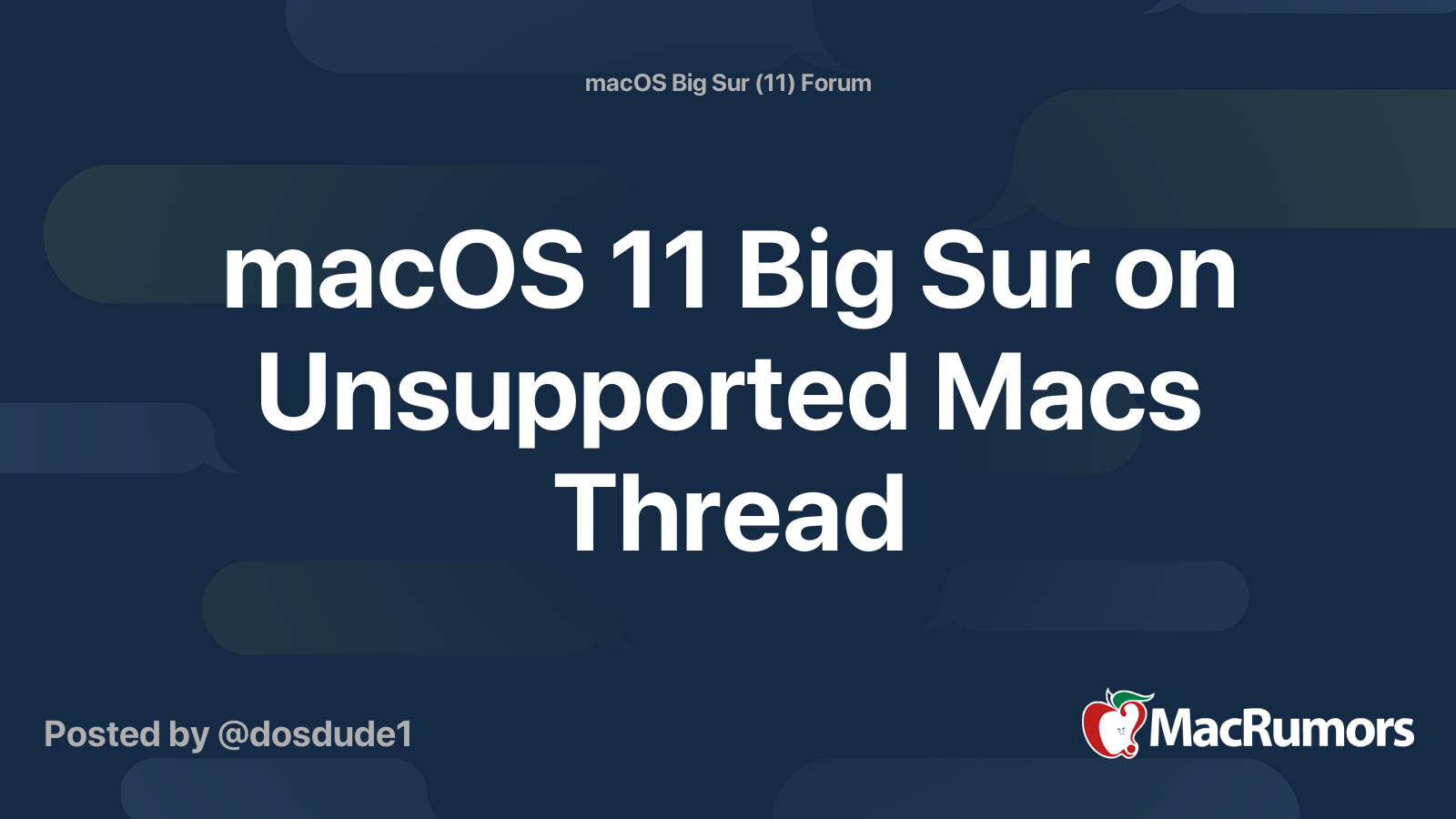
macOS 11 Big Sur on Unsupported Macs Thread
This thread will be used to discuss advancements in getting macOS 11.0 Big Sur running on unsupported Macs. --- Compatibility List: --- FAQ: Q: What does unsupported mean for my old Mac? A: Three problems: Apple locks you out from running the stock installer of Big Sur and as...
Yes I am doing that now and moving files over. Wonder how big Sur works with older systems like my mbpYou might start go through and start pruning your system. a big one is your browser's cache file. Maybe move photos and copies of important files to an external drive for safekeeping. having a small drive, you want to give a 150GB cushion.
Register on MacRumors! This sidebar will go away, and you'll see fewer ads.

