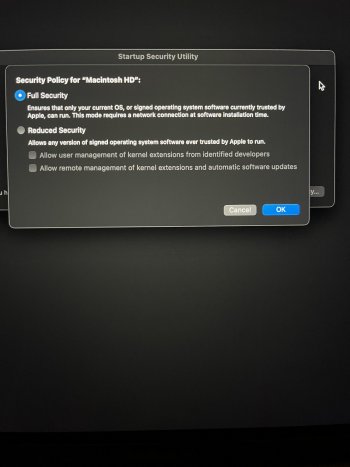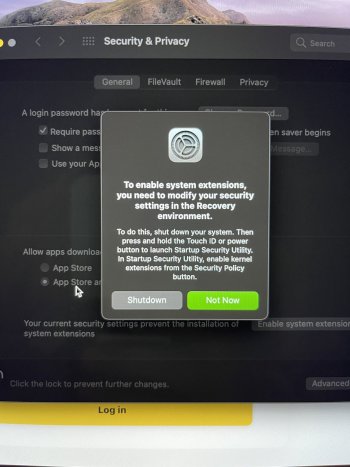I'm currently using a base 2017 13" MacBook Pro with 8GB RAM and a 2 GHz Dual-Core Intel Core i5 to stream to Twitch. Needless to say, it's not pretty. I have been reading a lot about the power and the ability of the M1 MacBook Pros, but I haven't seen a whole lot about streaming to Twitch using OBS or stream labs OBS. Anybody have any information on how this is with the ARM MacBook Pro? I'd get 16GB worth of RAM to help with the performance, but I'm curious of anyone else streaming with the new laptops!
Got a tip for us?
Let us know
Become a MacRumors Supporter for $50/year with no ads, ability to filter front page stories, and private forums.
How is streaming to Twitch with M1 MacBook Pro?
- Thread starter mbrink12
- Start date
- Sort by reaction score
You are using an out of date browser. It may not display this or other websites correctly.
You should upgrade or use an alternative browser.
You should upgrade or use an alternative browser.
I stream mainly with my PS5. I don't do a whole lot of PC gaming at all. I also use my MacBook Pro as a daily driver for just regular computer things.I mean.... it works. I use OBS on my M1 Mac Air 8gb but for different reasons. If you are streaming to twitch then you are most likely gaming. Wouldn't a pc be better suited for this task?
Whats your capture card?I stream mainly with my PS5. I don't do a whole lot of PC gaming at all. I also use my MacBook Pro as a daily driver for just regular computer things.
I did some research on this since I do not use elgato products but I found these twoElgato HD60S
"On top of that, I own an Elgato HD60S for streaming on Twitch. Elgato’s capture cards are not yet compatible with M1 Macs, even though they are more than capable, as they require at least a quad-core CPU (though it specifically mentions at least an Intel i5) and at least 4GB of RAM. This Mac mini has an 8-core CPU and 8GB of RAM. However, it doesn’t work with my capture card."

M1 Mac mini: Apple’s Best Deal, Ever
For just $700, this is the best desktop computer you can buy for its price.
"When I hook up the capture card to my MacBook, it captures the content for up to 5 minutes then it freezes and doesn’t pick up any more frames. (HD60s+)
Surprisingly there is not much information on this but every source that I could find that involved actual testing showed the elgato cards all failing on M1 Macs.
The other topics mentioning this say that in theory it should work through Rosetta 2, however I would put little weight in this due to the above threads.
I am sure that Elgato will eventually update for native M1 support, but for now it might be best to either keep using your current Mac or build a super cheap APU PC for streaming your consoles.
What are the specs on that pro? 8gb ram or 16?My daughter streams on Twitch and YouTube using Elgato HD60S and MacBook Pro M1. She uses OBS and Stream Labs OBS and has no issues streaming for hours.
16GB 512SSD. But I believe the trick is to use OBS with the capture card then use Stream Labs OBS to stream using and capture the video from OBS. She also uses BlackHole for the sound.What are the specs on that pro? 8gb ram or 16?
I just got my macbook pro m1 a couple days ago and tried installing Twitch Studio. However, I a caught up on the kernel extension part.
sounds sketchy and I don’t know what to click from here. please help?
I am currently caught up on this screen after receiving the 2nd image.
sounds sketchy and I don’t know what to click from here. please help?
I am currently caught up on this screen after receiving the 2nd image.
Attachments
Sense this program requires a ‘Kernel Extension’ is ONLY for an Intel Mac on an older system, is has updated to a new M1 chip that doesn’t have a kernel extensions!
Hey! About those kernel extension part, u need to go to the recovery boot on your MacBook, hold the power button while booting until it says anything about recovery mode utilities, then you go to the security policy and enable the system extension.I just got my macbook pro m1 a couple days ago and tried installing Twitch Studio. However, I a caught up on the kernel extension part.
sounds sketchy and I don’t know what to click from here. please help?
I am currently caught up on this screen after receiving the 2nd image.
Register on MacRumors! This sidebar will go away, and you'll see fewer ads.