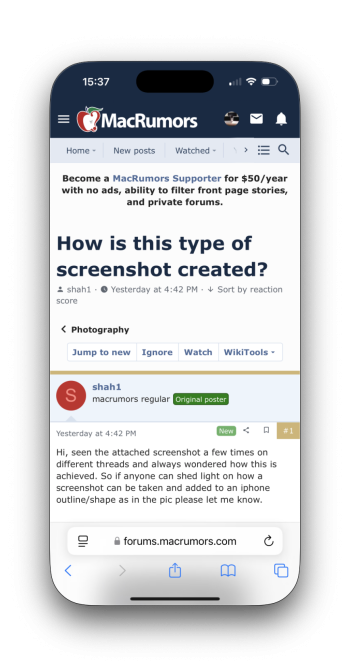Hi, seen the attached screenshot a few times on different threads and always wondered how this is achieved. So if anyone can shed light on how a screenshot can be taken and added to an iphone outline/shape as in the pic please let me know.

Got a tip for us?
Let us know
Become a MacRumors Supporter for $50/year with no ads, ability to filter front page stories, and private forums.
How is this type of screenshot created?
- Thread starter shah1
- Start date
- Sort by reaction score
You are using an out of date browser. It may not display this or other websites correctly.
You should upgrade or use an alternative browser.
You should upgrade or use an alternative browser.
This isn't really a photography question. You'd probably get a better answer in the iPhone sub. But it's likely it's just a rendering, depending on who has posted the image. If it comes from a company/influencer/etc. it's almost definitely a render. If it's from a single person, I'd guess they bought a template of some sort and then pasted in the actual screenshot.
That image looks more realistic than the Xcode iPhone emulator.
https://www.lifewire.com/best-iphone-emulators-4580594
How would an iPhone look if placed in a flatbed scanner of an all-in-one printer/scanner/copier? Would there be problems with focus or reflections?
https://www.lifewire.com/best-iphone-emulators-4580594
How would an iPhone look if placed in a flatbed scanner of an all-in-one printer/scanner/copier? Would there be problems with focus or reflections?
How would an iPhone look if placed in a flatbed scanner of an all-in-one printer/scanner/copier? Would there be problems with focus or reflections?
I would expect that you would get some very unusual results, as the(very bright) scanner lights would probably be in a fight with the ambient light sensors on the phone, and they ultimately would either make the screen look washed out or would cause reflections to the point of it being unreadable.
In addition, most scanners have very little depth of field, and assume anything you're scanning is pretty darn close to flat. An inexpensive flatbed scanner likely has little range of focus adjustment too. The flatness thing is why those of us who scan transparent material spend a LOT of time messing with holders for said material to keep it flat. Even on a relatively high end consumer flatbed like my Epson V700 I bought a custom holder and spent a lot of time making minor adjustments of support feet on that holder to find optimum height.
The image was posted on a thread on this very forum, will raise the question on there.This isn't really a photography question. You'd probably get a better answer in the iPhone sub. But it's likely it's just a rendering, depending on who has posted the image. If it comes from a company/influencer/etc. it's almost definitely a render. If it's from a single person, I'd guess they bought a template of some sort and then pasted in the actual screenshot.
There are shortcuts for this.


 www.itecheverything.com
www.itecheverything.com


iFrames | iTech Everything
A Siri Shortcut that lets you add Apple Device frames to any screenshot.
 www.itecheverything.com
www.itecheverything.com
https://forums.macrumors.com/thread...h.2421821/page-29?post=33626603#post-33626603 - have asked the question there also.@shah1 Can you also please tell us in which thread?
Fantastic, looks like this is what's been used.. Nice one for sharing thisThere are shortcuts for this.


iFrames | iTech Everything
A Siri Shortcut that lets you add Apple Device frames to any screenshot.www.itecheverything.com
Last edited:
Hi, seen the attached screenshot a few times on different threads and always wondered how this is achieved. So if anyone can shed light on how a screenshot can be taken and added to an iphone outline/shape as in the pic please let me know.
Probably done on a Mac with iPhone Mirroring.app and take a window screenshot.
Attachments
Register on MacRumors! This sidebar will go away, and you'll see fewer ads.