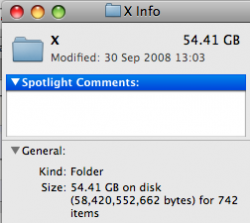i recently installed vista 64 on my mbp and even though i used vlite to strip out the languages, media center, and a couple of other things resulting in a 2gb install disk, after installation, vista still took up a whopping 15gb.
then i tried turning off system restore, deactivating hibernate, and using ccleaner, i still was not able to get it down under 10gb.
just wondering what's the smallest footprint everyone's been able to get with vista and how did you do it. i plan to use vista primarily for playing games only. ok, thanks.
then i tried turning off system restore, deactivating hibernate, and using ccleaner, i still was not able to get it down under 10gb.
just wondering what's the smallest footprint everyone's been able to get with vista and how did you do it. i plan to use vista primarily for playing games only. ok, thanks.