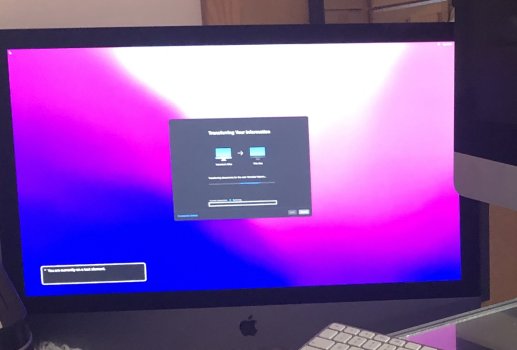A friend got a new/refurbished iMac Pro, and followed the automatic "transfer your stuff from your old computer" steps before I knew that the new computer arrived.
It's being transferred from a 2011 iMac with a Hybrid HD, over wifi, and the old computer had about 500GB of data on it... it's been going all night, and just to be sure nothing is hung up, how long could we expect the transfer to take...? There's no progress meter on the "your data is transferring" page.
Thanks in advance!
It's being transferred from a 2011 iMac with a Hybrid HD, over wifi, and the old computer had about 500GB of data on it... it's been going all night, and just to be sure nothing is hung up, how long could we expect the transfer to take...? There's no progress meter on the "your data is transferring" page.
Thanks in advance!