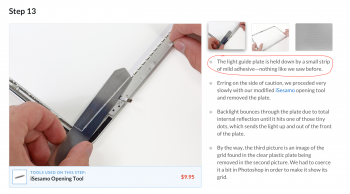I've read worrisome stories about screen replacements (3-4x) without success. What's your MacBook / MacBook Pro screen rattle story? Succes or resignation?
Got a tip for us?
Let us know
Become a MacRumors Supporter for $50/year with no ads, ability to filter front page stories, and private forums.
How many times did you replaced LCD because of rattle?
- Thread starter domsodidavid
- Start date
-
- Tags
- pingponggate rattle rattlegate
- Sort by reaction score
You are using an out of date browser. It may not display this or other websites correctly.
You should upgrade or use an alternative browser.
You should upgrade or use an alternative browser.
Quite a lot of recent discussions on this. Comes up once a week.
https://forums.macrumors.com/threads/dear-2017-mbp-owners-–-do-you-have-that-rattle.2052250/
https://forums.macrumors.com/thread...ocking-noise-on-the-mbp-a-real-issue.2052776/
Short story: pot luck based on manufacturing tolerances, you could go through a million and still have it 'rattle' when you shake it around. Pro tip, don't shake it.
That's the reason why you'll hear "worrisome" stories about the number of replacements, it'll be like finding one with a space bar that doesn't slightly tilt when you touch one side.
https://forums.macrumors.com/threads/dear-2017-mbp-owners-–-do-you-have-that-rattle.2052250/
https://forums.macrumors.com/thread...ocking-noise-on-the-mbp-a-real-issue.2052776/
Short story: pot luck based on manufacturing tolerances, you could go through a million and still have it 'rattle' when you shake it around. Pro tip, don't shake it.
That's the reason why you'll hear "worrisome" stories about the number of replacements, it'll be like finding one with a space bar that doesn't slightly tilt when you touch one side.
You need to add a "never worried about the noise, zero replacements" entry
You need to add a "never worried about the noise, zero replacements" entry
I agree, totally biased poll. Wouldn't trust it!
More importantly though, can we discuss this? I think we may have found the cause of this rattle.
I feel it's due time we had a new synonym for scandal, at this rate it'll likely be emolumentgate or something however.
Quite a lot of recent discussions on this. Comes up once a week.
https://forums.macrumors.com/threads/dear-2017-mbp-owners-–-do-you-have-that-rattle.2052250/
https://forums.macrumors.com/thread...ocking-noise-on-the-mbp-a-real-issue.2052776/
Short story: pot luck based on manufacturing tolerances, you could go through a million and still have it 'rattle' when you shake it around. Pro tip, don't shake it.
That's the reason why you'll hear "worrisome" stories about the number of replacements, it'll be like finding one with a space bar that doesn't slightly tilt when you touch one side.
Please notice that, this is the noise of a hard plastic light guide plate, which was incorrectly glued.
If it's normal, then why don't all of them make this noise?
If a moving part inside a MacBook is OK, than how many moving parts are acceptable? Up to a dozen if they do not cause trouble in the machine?
Please notice that, this is the noise of a hard plastic light guide plate, which was incorrectly glued.
If it's normal, then why don't all of them make this noise?
If a moving part inside a MacBook is OK, than how many moving parts are acceptable? Up to a dozen if they do not cause trouble in the machine?
Anything that is so minor as to not be noticeable in normal use (ie shaking a laptop to listen for a rattle) and does not affect the use of the machine is acceptable that is why there are tolerances in QC or they would never send anything out.
Anything that is so minor as to not be noticeable in normal use (ie shaking a laptop to listen for a rattle) and does not affect the use of the machine is acceptable that is why there are tolerances in QC or they would never send anything out.
Ok, then why they replace it?
Ok, then why they replace it?
If in the first 14 days Apple's policy is to do whatever the customer asks, it's not their prerogative to argue with customers, only appease them. If you want to complain they'll give you an address and let them deal with it. If within warranty it largely depends on who you get, a more experienced 'genius' will likely explain the situation, a newcomer will likely ask to send it off. Either way, the people in store genuinely don't care about costs of replacements or repairs as it affects them in no way, they largely have the mentality of being on the customers side and if there's anything they can do to appease a customer they will. They are not there to guard Apple's profit margin, as it's one of the key important factors in making Apple stores and the brand successful.
So yes they will often 'repair' them. But as has been explained countless times in many threads, this act is largely symbolic and entirely pointless. Nothing has been incorrectly glued, I don't believe they are glued in at all. It is purely down to the way IPS displays are manufactured and all IPS panels will exhibit some form of 'rattle' if you shake it, whether it's a $3000 MacBook or a $300 Chromebook. So yes you could get it replaced 10 times and eventually have one that doesn't 'rattle' when you shake it about, but all we're saying is it's a complete waste of time on the customers part to even bother going through the process. You'll be without a computer for weeks on end with no certainty of getting a computer that doesn't experience it. If you can go without your computer for such a length of time then great, go for it. But unless you use your computer as a musical instrument or as a spare ping pong bat then it really isn't a concern worth spending any time over.
Edit:
Also the reason an inexperienced engineer will not have seen this issue before should you take it is due to not many people shaking their devices and ever discovering it. Apple customers can also be incredibly fussy, more-so than other brands, and often inspect every millimetre of a device. 99% of people will never notice this issue on any computer when using it as a computer. 0.5% will read something on a forum and convince themselves they have a defect. The other 0.5% when buying a new Mac will grab the forensics kit out and notice the micron gap on one side of the display when the lid is closed.
Last edited:
Nothing has been incorrectly glued, I don't believe they are glued in at all.
It's not a question of faith. The light guide plate moves when the adhesive give up and not the lcd layers and hair thin films inside.
More info here:
https://www.ifixit.com/Teardown/MacBook+Pro+Retina+Display+Teardown/9493
Attachments
Tried it twice... still rattling
So i stick to my faulty 2016MBP 13"
did they say something?
Zero times. Because I have better things to do than rattle my machine like a marraca.
Most bizarre concern to date IMHO.
Most bizarre concern to date IMHO.
I have never seen a MacBook Pro that didn't have the display rattle. The only time it is heard is if you shake the MBP side to side, which I can't imagine in everyday use why anyone would do that....
Something tells me that whatever makes this noise behind the display is supposed to be slightly loose....maybe....
But knowing how Apples not existent quality control could be a factor here, it might just be a defect.
All I know is I LOVE my new Kaby Lake MBP and won't be returning it for one that might not have the "rattle".
Something tells me that whatever makes this noise behind the display is supposed to be slightly loose....maybe....
But knowing how Apples not existent quality control could be a factor here, it might just be a defect.
All I know is I LOVE my new Kaby Lake MBP and won't be returning it for one that might not have the "rattle".
Mine does it but I'm past my 14 day and would be unable to go without it if they want to send it away. I'll probably get it checked at some point over the next year while it's still in warranty.
I have never seen a MacBook Pro that didn't have the display rattle. The only time it is heard is if you shake the MBP side to side, which I can't imagine in everyday use why anyone would do that....
Something tells me that whatever makes this noise behind the display is supposed to be slightly loose....maybe....
But knowing how Apples not existent quality control could be a factor here, it might just be a defect.
All I know is I LOVE my new Kaby Lake MBP and won't be returning it for one that might not have the "rattle".
Just got my rMB Pro 13 TB and it *has* the "rattle", but I wouldn't call it a rattle. It is an almost imperceptibly gentle thud and, especially now I've read on here advice that the plastic sheet needs to be able to expand when it warms up, I honestly couldn't care less. It may be a design feature, it may not, but it is so slight - and only occurs when I purposely tip the thing and listen carefully - that it makes zero difference to me. As someone said on another thread, a Macbook without the thud may develop it anyway over time after an unknown number of expansion/contraction cycles... The looseness of the plastic sheet has a purpose of sorts. Let it be; find something bigger to worry about ;-)
For anyone who is thinking of letting this issue put them off purchasing, don't pay any attention to this issue. The sound is like an old-school overhead projector A4 plastic slide tapping gently when shuffled in a pile like a pack of cards. Really nothing.
In 2007 when I got my first Mac, a mid 2007 15' MacBook Pro, I started reading MacRumors forums.
Eventually there was the "slight-yellow-tint-gate" that seemed to affect every screen. It appeared that the backlight wasn't even and a bit darker in the bottom of the screen. To see the issue, you had to use a special image that was all black except for a little white box at the top and at the bottom of the screen, then you could see that the bottom white box was darker than the one on the top.
I was perfectly happy with my MacBook Pro before, but now I was angry at Apple because : "It's 2007, Apple have no quality standards anymore ! I paid this computer 2000$, anything short of ultimate perfection is totally unacceptable !" (no matter the actual state of lcd technology at the time, it was Apple, and Apple need to ship perfection !)
Anyway, long story short, I got my screen replaced twice at the Apple store (first replacement had the same slight darkness issue, and was grossely misaligned physically to the rest of the laptop, second replacement still had the issue but at least was aligned with the rest of the laptop).
After 2 weeks without my main computer, constant back and forth to the Apple Store, I realized that I was satisfied before I learned about this "issue" here, and that in the end MacRumors was probably more an "issue" than my MBP screen. I decided that from now on I was going to simply use my computer and stop obsessing over details that I can only notice when I actively try to look for them.
I recommend the same to the OP.
Eventually there was the "slight-yellow-tint-gate" that seemed to affect every screen. It appeared that the backlight wasn't even and a bit darker in the bottom of the screen. To see the issue, you had to use a special image that was all black except for a little white box at the top and at the bottom of the screen, then you could see that the bottom white box was darker than the one on the top.
I was perfectly happy with my MacBook Pro before, but now I was angry at Apple because : "It's 2007, Apple have no quality standards anymore ! I paid this computer 2000$, anything short of ultimate perfection is totally unacceptable !" (no matter the actual state of lcd technology at the time, it was Apple, and Apple need to ship perfection !)
Anyway, long story short, I got my screen replaced twice at the Apple store (first replacement had the same slight darkness issue, and was grossely misaligned physically to the rest of the laptop, second replacement still had the issue but at least was aligned with the rest of the laptop).
After 2 weeks without my main computer, constant back and forth to the Apple Store, I realized that I was satisfied before I learned about this "issue" here, and that in the end MacRumors was probably more an "issue" than my MBP screen. I decided that from now on I was going to simply use my computer and stop obsessing over details that I can only notice when I actively try to look for them.
I recommend the same to the OP.
Register on MacRumors! This sidebar will go away, and you'll see fewer ads.