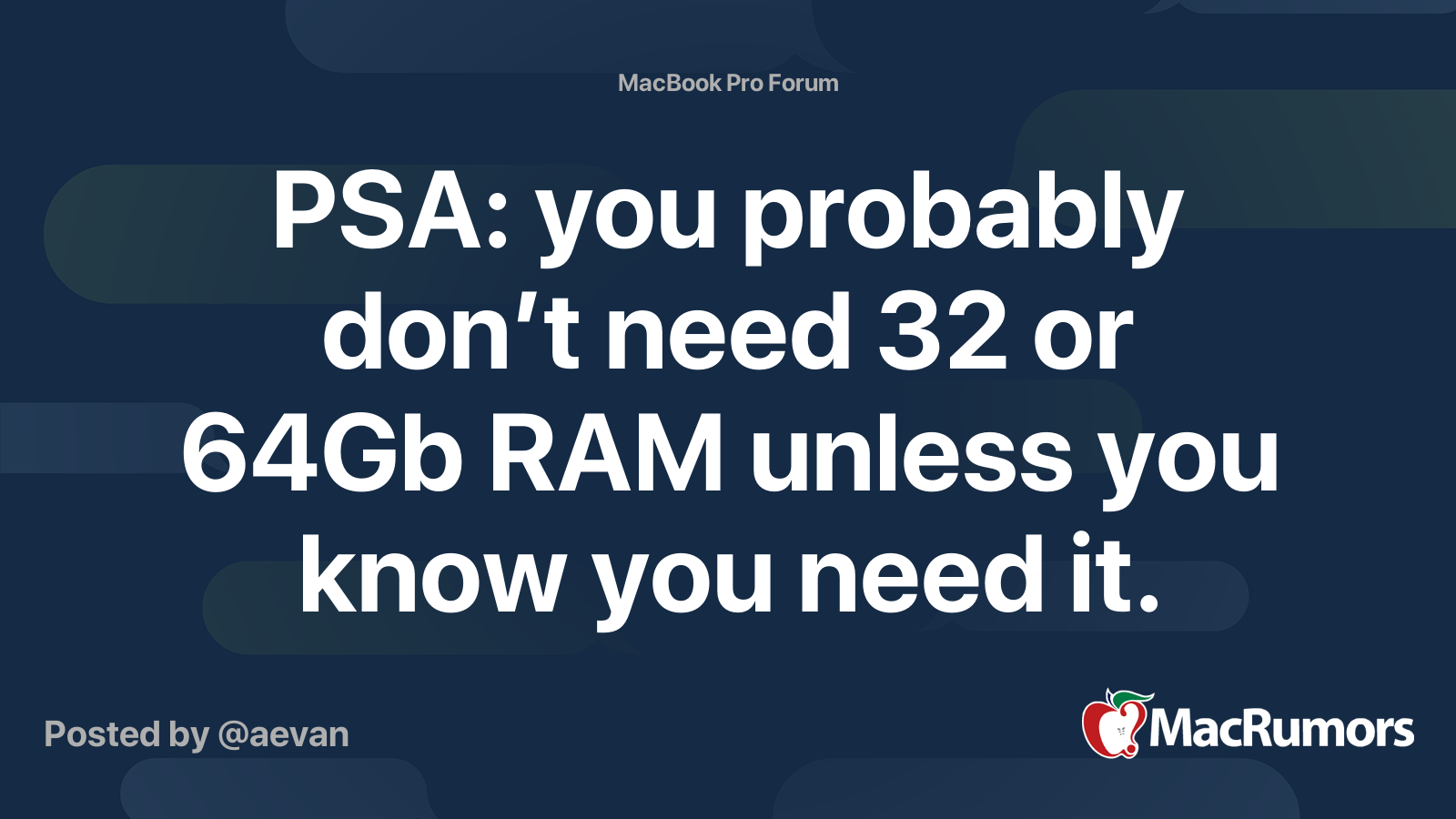Greetings everyone,
Context:
- For the last decade, I've been using a late 2011 MBP 15'/ i7 2.3GHz/ 16GB RAM. Served me incredibly well, but has been running slower and slower for the past 12-18months (+ errors, etc), and now struggles significantly with gaming and multitasking.
- I multitask a lot with hungry-RAM MS Office (word, excel and ppt) and heavy pdf files, use SPSS (also savage on the RAM), Safari, Chrome, watch Netflix and occasionally play some wow/sc2
Initially, I was going for the "baseline" MBP M1pro/16'/ 10/16 cores/32 GB RAM, but I just feel like that would an overkill in terms of the specs I need. I want one of the new MBP M1P because of several factors, namely power, display, longevity, among others. But this time around, I'm more inclined to a 4-5 year cycle, rather than a decade.
Therefore, I find myself pondering on buying the baseline M1P 14' instead, with the 8/14 cores, 512gb SSD and... 32gb.
Could you please help me figure out if this is the most reasonable option?
- Do you think 16gb would work insanely more effective on this mac, in comparison with my previous one (I know the other specs are leagues apart from each other)?
- Would 16 suffice or is it worth splunging the extra 400pounds on upgrading the ram to 32?
- Any comments on the number of cores?
Thank you all in advance
Context:
- For the last decade, I've been using a late 2011 MBP 15'/ i7 2.3GHz/ 16GB RAM. Served me incredibly well, but has been running slower and slower for the past 12-18months (+ errors, etc), and now struggles significantly with gaming and multitasking.
- I multitask a lot with hungry-RAM MS Office (word, excel and ppt) and heavy pdf files, use SPSS (also savage on the RAM), Safari, Chrome, watch Netflix and occasionally play some wow/sc2
Initially, I was going for the "baseline" MBP M1pro/16'/ 10/16 cores/32 GB RAM, but I just feel like that would an overkill in terms of the specs I need. I want one of the new MBP M1P because of several factors, namely power, display, longevity, among others. But this time around, I'm more inclined to a 4-5 year cycle, rather than a decade.
Therefore, I find myself pondering on buying the baseline M1P 14' instead, with the 8/14 cores, 512gb SSD and... 32gb.
Could you please help me figure out if this is the most reasonable option?
- Do you think 16gb would work insanely more effective on this mac, in comparison with my previous one (I know the other specs are leagues apart from each other)?
- Would 16 suffice or is it worth splunging the extra 400pounds on upgrading the ram to 32?
- Any comments on the number of cores?
Thank you all in advance