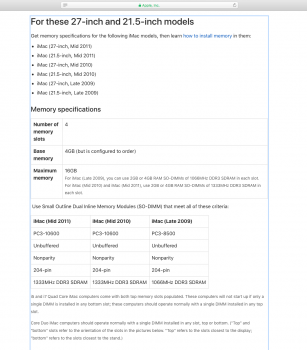I have a 27" Mid 2011 iMac with a 3.4Ghz i7 with 32GB of RAM and a 250GB HD that is nearly full. If I were to replace my HD with a 1TB SSD (850 EVO for example) how much of a difference in performance can I expect?
I noticed the geekbench mark for my machine is 3491 compared to the most recent benchmark of 5167. Does this mean the latest iMac is approximately 50% faster than mine? How much closer would this SSD get me to the 5167 of a brand new top of the line iMac?
Also, it sounds like the new Samsung 960's are due next month. Would it be best to wait for a Samsung 960 EVO or 960 PRO?
Thanks in advance.
I noticed the geekbench mark for my machine is 3491 compared to the most recent benchmark of 5167. Does this mean the latest iMac is approximately 50% faster than mine? How much closer would this SSD get me to the 5167 of a brand new top of the line iMac?
Also, it sounds like the new Samsung 960's are due next month. Would it be best to wait for a Samsung 960 EVO or 960 PRO?
Thanks in advance.